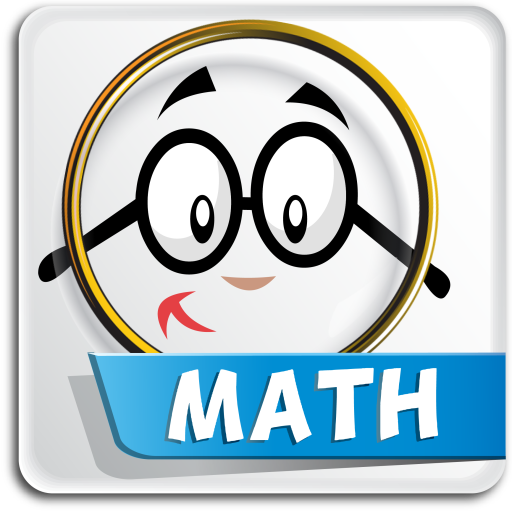このページには広告が含まれます

Hand in Hand
Educational | e-future
BlueStacksを使ってPCでプレイ - 5憶以上のユーザーが愛用している高機能Androidゲーミングプラットフォーム
Play Hand in Hand on PC
This free app is very useful for your students who need to improve English conversation skills. This app offers various animated content and interactive games. Students can learn, play, and sing along with this app, anytime and anywhere!
Hand in HandをPCでプレイ
-
BlueStacksをダウンロードしてPCにインストールします。
-
GoogleにサインインしてGoogle Play ストアにアクセスします。(こちらの操作は後で行っても問題ありません)
-
右上の検索バーにHand in Handを入力して検索します。
-
クリックして検索結果からHand in Handをインストールします。
-
Googleサインインを完了してHand in Handをインストールします。※手順2を飛ばしていた場合
-
ホーム画面にてHand in Handのアイコンをクリックしてアプリを起動します。