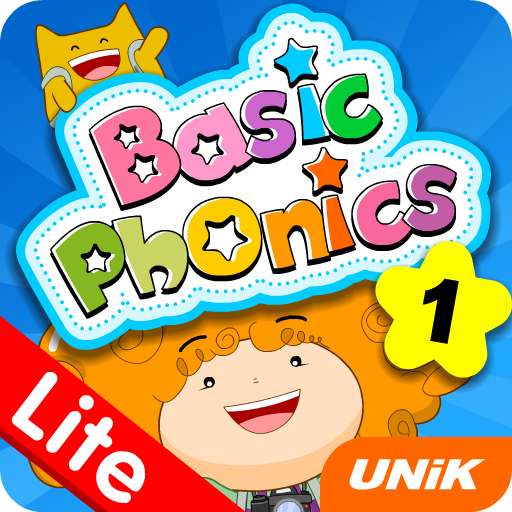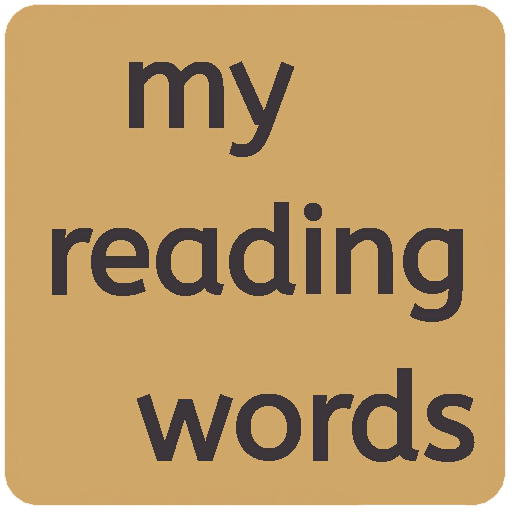School Phonics
Play on PC with BlueStacks – the Android Gaming Platform, trusted by 500M+ gamers.
Page Modified on: August 19, 2019
Play School Phonics on PC
School Phonics is a four-level phonics series designed to make phonics both easy for teachers to teach and enjoyable for EFL students to learn. The systematic curriculum works to establish a solid foundation of phonics skills for students, providing them with effective tools for basic reading and writing. School Phonics also takes students on a spectacular journey through a series of stories graded specifically for their level, helping them to further develop their knowledge of phonics and become independent readers in the process.
Play School Phonics on PC. It’s easy to get started.
-
Download and install BlueStacks on your PC
-
Complete Google sign-in to access the Play Store, or do it later
-
Look for School Phonics in the search bar at the top right corner
-
Click to install School Phonics from the search results
-
Complete Google sign-in (if you skipped step 2) to install School Phonics
-
Click the School Phonics icon on the home screen to start playing