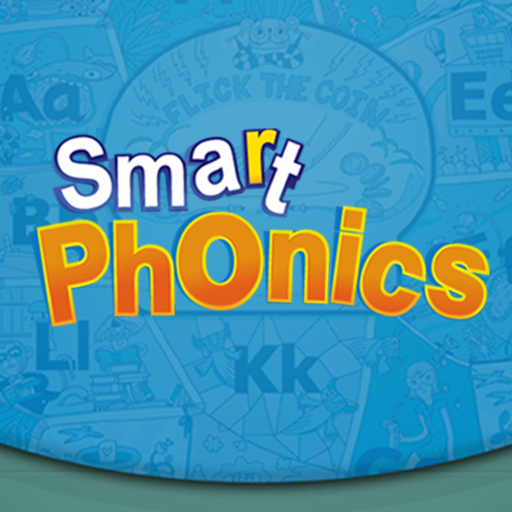School Phonics
Educational | e-future
5억명 이상의 게이머가 신뢰하는 안드로이드 게임 플랫폼 BlueStacks으로 PC에서 플레이하세요.
Play School Phonics on PC
The School Phonics App is designed to be used along with the School Phonics series to allow teachers to play audio files during class and to let students review covered material independently. The app’s contents are identical to that of the Hybrid CDs accompanying the Student Books, containing both audio tracks and digital content that consists of sound flashcards, sound chants, a toy crane-styled sound game, word flashcards, word chants, a car racing word game, unit story animations, and Readers story animations. With the School Phonics App, students will acquire phonics skills in an effective way and find enjoyment in their English learning.
School Phonics is a four-level phonics series designed to make phonics both easy for teachers to teach and enjoyable for EFL students to learn. The systematic curriculum works to establish a solid foundation of phonics skills for students, providing them with effective tools for basic reading and writing. School Phonics also takes students on a spectacular journey through a series of stories graded specifically for their level, helping them to further develop their knowledge of phonics and become independent readers in the process.
School Phonics is a four-level phonics series designed to make phonics both easy for teachers to teach and enjoyable for EFL students to learn. The systematic curriculum works to establish a solid foundation of phonics skills for students, providing them with effective tools for basic reading and writing. School Phonics also takes students on a spectacular journey through a series of stories graded specifically for their level, helping them to further develop their knowledge of phonics and become independent readers in the process.
PC에서 School Phonics 플레이해보세요.
-
BlueStacks 다운로드하고 설치
-
Google Play 스토어에 로그인 하기(나중에 진행가능)
-
오른쪽 상단 코너에 School Phonics 검색
-
검색 결과 중 School Phonics 선택하여 설치
-
구글 로그인 진행(만약 2단계를 지나갔을 경우) 후 School Phonics 설치
-
메인 홈화면에서 School Phonics 선택하여 실행