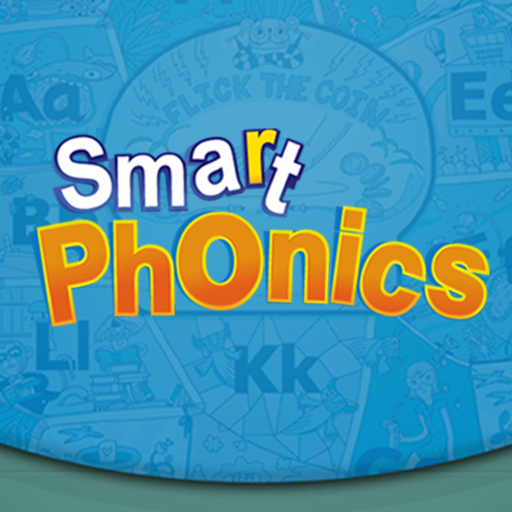Speed Phonics
Educational | e-future
5억명 이상의 게이머가 신뢰하는 안드로이드 게임 플랫폼 BlueStacks으로 PC에서 플레이하세요.
Play Speed Phonics on PC
1. About Phonics
Phonics is a method of teaching students to recognize the relationship between letters and sounds, and then to blend those sounds together. Through phonics, students are able to develop strategies for sounding out unfamiliar words without depending on memorization.
2. About Speed Phonics Series
Speed Phonics is a three-level series for young learners who are learning English as a Foreign Language (EFL). Designed by EFL specialists, Speed Phonics uses a quick and concise approach to introduce basic phonics skills. Speed Phonics will help students develop the necessary tools for reading and writing.
3. Components
- Students Book 1-3: Including workbook, audio CD, digital CD, and flashcards
- Teacher’s Manual 1-3: Including Teacher Resource CD
- Speed Phonics Online (www.eSmartClass.net)
LCMS (Learning Content Management System)
Interactive e-book for classroom use
Additional activities and assessments
- Speed Phonics App
Flashcards
Review exercises
Word games
Animated stories and chants
4. Key Features
- Carefully designed step-by-step approach
- Various fun and engaging activities
- Cumulative review exercises
- Phonics stories and chants with sight words
- Entertaining comics and game boards
- Photos and colorful illustrations
- Progress tests
- Digital CD with extra activities and animated stories and chants
- Online support for students and teachers
Phonics is a method of teaching students to recognize the relationship between letters and sounds, and then to blend those sounds together. Through phonics, students are able to develop strategies for sounding out unfamiliar words without depending on memorization.
2. About Speed Phonics Series
Speed Phonics is a three-level series for young learners who are learning English as a Foreign Language (EFL). Designed by EFL specialists, Speed Phonics uses a quick and concise approach to introduce basic phonics skills. Speed Phonics will help students develop the necessary tools for reading and writing.
3. Components
- Students Book 1-3: Including workbook, audio CD, digital CD, and flashcards
- Teacher’s Manual 1-3: Including Teacher Resource CD
- Speed Phonics Online (www.eSmartClass.net)
LCMS (Learning Content Management System)
Interactive e-book for classroom use
Additional activities and assessments
- Speed Phonics App
Flashcards
Review exercises
Word games
Animated stories and chants
4. Key Features
- Carefully designed step-by-step approach
- Various fun and engaging activities
- Cumulative review exercises
- Phonics stories and chants with sight words
- Entertaining comics and game boards
- Photos and colorful illustrations
- Progress tests
- Digital CD with extra activities and animated stories and chants
- Online support for students and teachers
PC에서 Speed Phonics 플레이해보세요.
-
BlueStacks 다운로드하고 설치
-
Google Play 스토어에 로그인 하기(나중에 진행가능)
-
오른쪽 상단 코너에 Speed Phonics 검색
-
검색 결과 중 Speed Phonics 선택하여 설치
-
구글 로그인 진행(만약 2단계를 지나갔을 경우) 후 Speed Phonics 설치
-
메인 홈화면에서 Speed Phonics 선택하여 실행