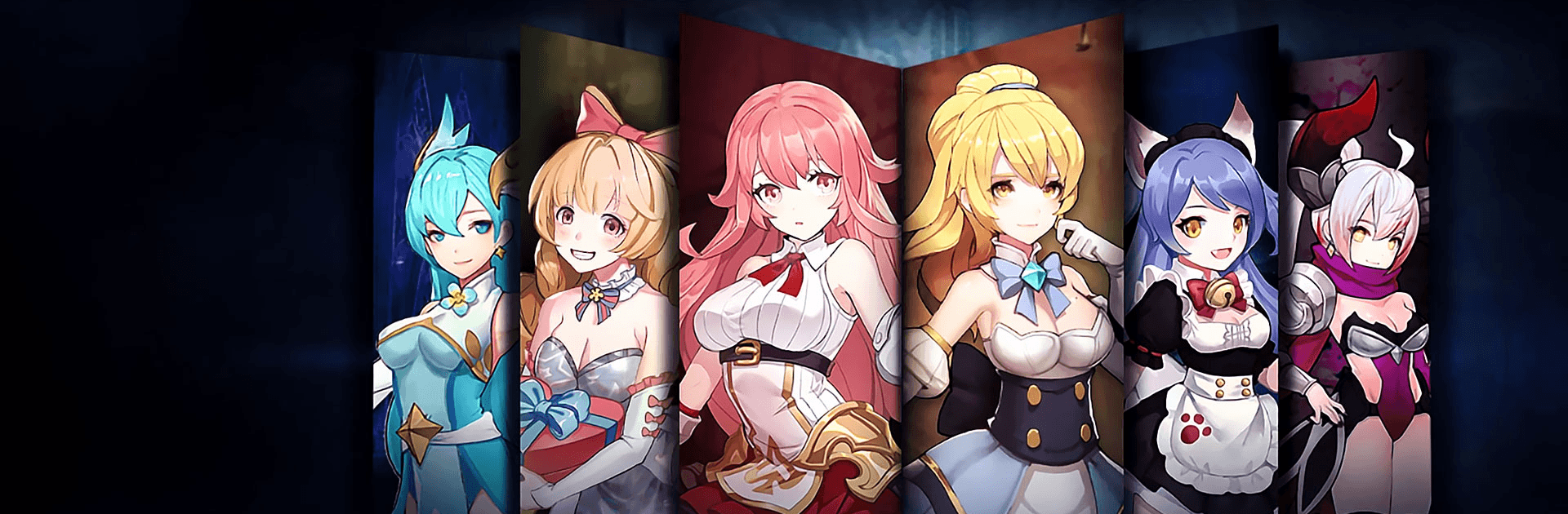

Guardians of Cloudia
Spiele auf dem PC mit BlueStacks - der Android-Gaming-Plattform, der über 500 Millionen Spieler vertrauen.
Seite geändert am: 11.09.2023
Play Guardians of Cloudia on PC
Guardians of Cloudia is a Role Playing game developed by NEOCRAFT LIMITED. BlueStacks app player is the best platform to play this Android game on your PC or Mac for an immersive gaming experience. Explore the vast, open skies in this grand fantasy RPG through the stunning, anime-style city of Cloudia!
Fly through a boundless environment filled with magical creatures and enchanted artifacts and relics in Guardians of Cloudia. You are a Skywalker, a gifted individual fated to find their destiny in the clouds. But before your adventure can truly begin, you must ask yourself: what dreams do you have and what do you want to become?
Choose from five basic classes with their own distinct fighting styles – experiment until you find the one that suits you best! Whether you’re looking for a class that’s melee, ranged, physical, magical, there’s something here for you. You can even customize and construct your own build using the free skill system.
Fly through a gorgeous open world filled with mystery and intrigue where easter eggs and fascinating adventures await around every bend. Or take on other players from around the world in the engaging PvP modes – Battle Royale, Duels, Battlefield, Guild Wars, and more!
Spiele Guardians of Cloudia auf dem PC. Der Einstieg ist einfach.
-
Lade BlueStacks herunter und installiere es auf deinem PC
-
Schließe die Google-Anmeldung ab, um auf den Play Store zuzugreifen, oder mache es später
-
Suche in der Suchleiste oben rechts nach Guardians of Cloudia
-
Klicke hier, um Guardians of Cloudia aus den Suchergebnissen zu installieren
-
Schließe die Google-Anmeldung ab (wenn du Schritt 2 übersprungen hast), um Guardians of Cloudia zu installieren.
-
Klicke auf dem Startbildschirm auf das Guardians of Cloudia Symbol, um mit dem Spielen zu beginnen




