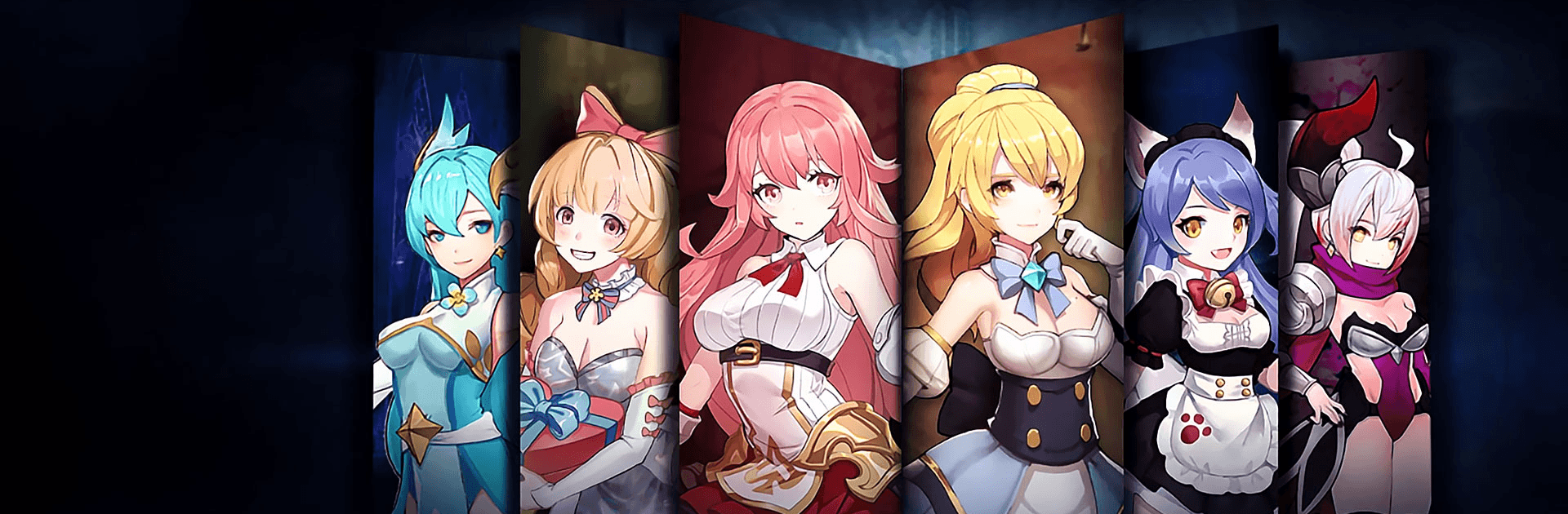

Guardians of Cloudia
Juega en PC con BlueStacks: la plataforma de juegos Android, en la que confían más de 500 millones de jugadores.
Página modificada el: 11 sept 2023
Play Guardians of Cloudia on PC
Guardians of Cloudia is a Role Playing game developed by NEOCRAFT LIMITED. BlueStacks app player is the best platform to play this Android game on your PC or Mac for an immersive gaming experience. Explore the vast, open skies in this grand fantasy RPG through the stunning, anime-style city of Cloudia!
Fly through a boundless environment filled with magical creatures and enchanted artifacts and relics in Guardians of Cloudia. You are a Skywalker, a gifted individual fated to find their destiny in the clouds. But before your adventure can truly begin, you must ask yourself: what dreams do you have and what do you want to become?
Choose from five basic classes with their own distinct fighting styles – experiment until you find the one that suits you best! Whether you’re looking for a class that’s melee, ranged, physical, magical, there’s something here for you. You can even customize and construct your own build using the free skill system.
Fly through a gorgeous open world filled with mystery and intrigue where easter eggs and fascinating adventures await around every bend. Or take on other players from around the world in the engaging PvP modes – Battle Royale, Duels, Battlefield, Guild Wars, and more!
Juega Guardians of Cloudia en la PC. Es fácil comenzar.
-
Descargue e instale BlueStacks en su PC
-
Complete el inicio de sesión de Google para acceder a Play Store, o hágalo más tarde
-
Busque Guardians of Cloudia en la barra de búsqueda en la esquina superior derecha
-
Haga clic para instalar Guardians of Cloudia desde los resultados de búsqueda
-
Complete el inicio de sesión de Google (si omitió el paso 2) para instalar Guardians of Cloudia
-
Haz clic en el ícono Guardians of Cloudia en la pantalla de inicio para comenzar a jugar




