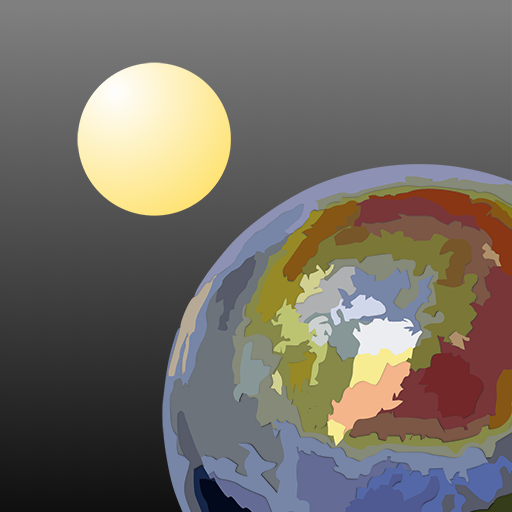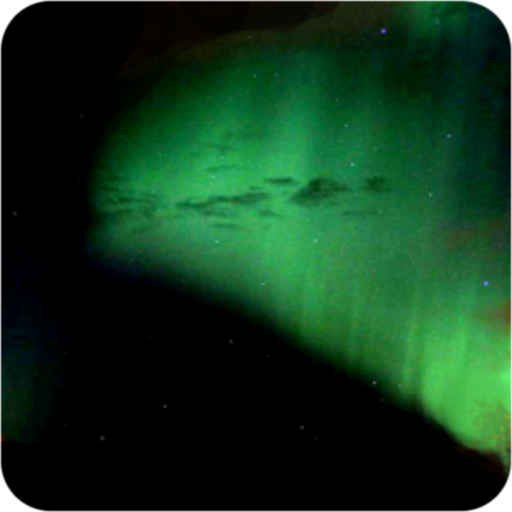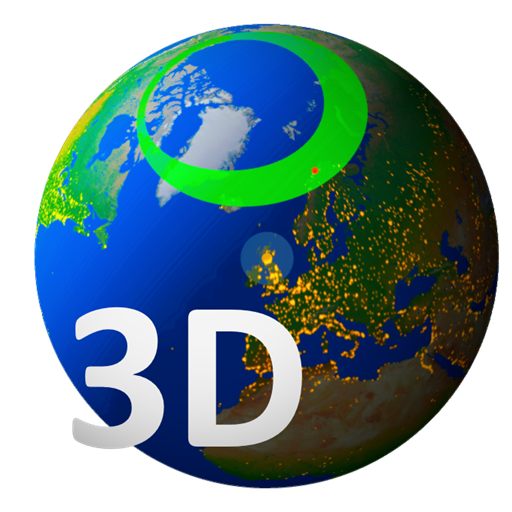
Aurora Forecast 3D
Graj na PC z BlueStacks – Platforma gamingowa Android, która uzyskała zaufanie ponad 500 milionów graczy!
Strona zmodyfikowana w dniu: 10 stycznia 2020
Play Aurora Forecast 3D on PC
An Aurora Compass is included that shows where the auroral oval, the Moon and the Sun are located as you look up at the sky from your location. The phase and age of the Moon is also visualized in the compass. By zooming out in the 3D view port, satellites, stars and planets appear in their orbits around the Sun.
IMPORTANT NOTE FOR UPGRADES
The upgrade will clear old cache and data used.
FEATURES
- 3D view port of Earth with zoom and rotation enabled.
- Solar illumination of the Earth and the Moon.
- Aurora oval size and location in real time [1,2].
- Location of the Day-side Cusp aurora (red)
- Forecasts based on predicted Kp index +0, +3 and +6 hours ahead in
time estimated by the Space Weather Prediction Centre (NOAA-SWPC).
- Color scaled Kp speedometer.
- Aurora Compass sky view display.
- Editable station / location list
- Go to animation.
- Right Ascension (RA) and Declination (DEC) of the Moon, Sun and 8 planets:
Mercury, Venus, Mars, Jupiter, Saturn, Uranus, Neptune and Pluto [3]
- Age of the Moon including the phase.
- Includes a 2.4 million star map [4].
- City light texture [5].
- Earth, Sun and Moon textures [6,7].
- Sky view module to track planets and stars [8].
- 3-day space weather condition forecast as news ticker.
- 3-day long term Kp index summary plot.
- Two-Line Element (TLE) satellite orbit calculations [9].
- Apparent Solar Time (AST) as analog clock in Sky view module.
- Skyview navigation.
- Laser Star pointer to 3D view port constellations [10].
- Sounding rocket trajectories
- Sun and Moon daily elevation plots with rise and set time.
- Calypso style
- Epoch selection for magnetic pole position [11].
References
[1] Sigernes F., M. Dyrland, P. Brekke, S. Chernouss, D.A. Lorentzen, K. Oksavik, and C.S. Deehr, Two methods to forecast auroral displays, Journal of Space Weather and Space Climate (SWSC), Vol. 1, No. 1, A03, DOI:10.1051/swsc/2011003, 2011.
[2] Starkov G. V., Mathematical model of the auroral boundaries, Geomagnetism and Aeronomy, 34 (3), 331-336, 1994.
[3] P. Schlyter, How to compute planetary positions, http://stjarnhimlen.se/, Stockholm, Sweden.
[4] Bridgman, T. and Wright, E., The Tycho Catalog Sky map- Version 2.0, NASA/Goddard Space Flight Center Scientific Visualization Studio, http://svs.gsfc.nasa.gov/3572, January 26, 2009.
[5] The Visible Earth catalog, http://visibleearth.nasa.gov/, NASA/Goddard Space Flight Center, April-October, 2012.
[6] T. Patterson, Natural Earth III - Texture Maps, http://www.shadedrelief.com, October 1, 2016.
[7] Nexus - Planet Textures, http://www.solarsystemscope.com/nexus/, January 4, 2013.
[8] Hoffleit, D. and Warren, Jr., W.H., The Bright Star Catalog, 5th Revised Edition (Preliminary Version), Astronomical Data Center, NSSDC/ADC, 1991.
[9] Vallado, David A., Paul Crawford, Richard Hujsak, and T.S. Kelso, Revisiting Spacetrack Report #3, AIAA/AAS-2006-6753, https://celestrak.com, 2006.
[10] Christensen L.L., M. Andre, B. Rino, R.Y. Shida, J. Enciso, G.M. Carillo, C. Martins, and M.R. D'Antonio, The Constellations, The International Astronomical Union (IAU), https://iau.org, 2019.
[11] Tsyganenko, N. A., Secular drift of the auroral ovals: How fast do they actually move?, Geophysical Research Letters, 46, 3017-3023, 2019.
Zagraj w Aurora Forecast 3D na PC. To takie proste.
-
Pobierz i zainstaluj BlueStacks na PC
-
Zakończ pomyślnie ustawienie Google, aby otrzymać dostęp do sklepu Play, albo zrób to później.
-
Wyszukaj Aurora Forecast 3D w pasku wyszukiwania w prawym górnym rogu.
-
Kliknij, aby zainstalować Aurora Forecast 3D z wyników wyszukiwania
-
Ukończ pomyślnie rejestrację Google (jeśli krok 2 został pominięty) aby zainstalować Aurora Forecast 3D
-
Klinij w ikonę Aurora Forecast 3D na ekranie startowym, aby zacząć grę