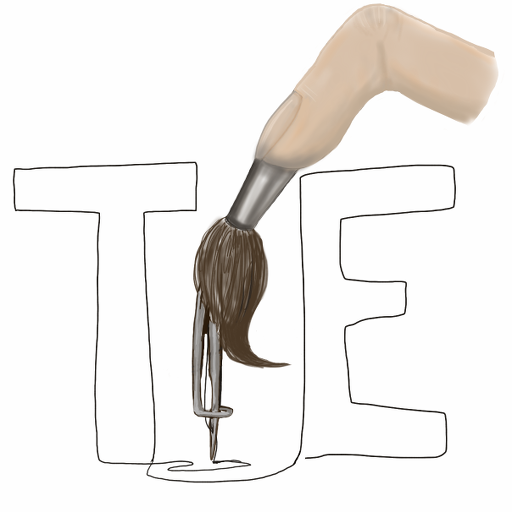EMB Cart - Embroidery Design
Play on PC with BlueStacks – the Android Gaming Platform, trusted by 500M+ gamers.
Page Modified on: December 2, 2019
Play EMB Cart - Embroidery Design on PC
Explore embroidery Designs of any size like multiple Area (Head Interval), Designs Height and niddle (Colour). EMBCART give you a wide choice of Flat Embroidery designs (Multi Designs), Cording designs, Sequin designs and chain stitch designs.
EMBCART Provides all types of Embroidery Designs of Saree, Embroidery Designs of Dress, Embroidery Designs of Lehengha, Embroidery Designs of readymade suit, Embroidery Designs of neck, Embroidery Designs of lace, Embroidery Designs of blouse, Embroidery Designs of patch, Embroidery Designs of anarkali dress, Embroidery Designs of daman, Embroidery Designs of kurties, Embroidery Designs of Butta, Embroidery Designs of Home Furnishing and Embroidery Designs of vectors.
EMBCART provides all types of Embroidery Designs in .emb file so you can customize designs as per your requirements and create something new.
Our mission is to minimize the design expenses for embroidery units. And help them to be more creative by using our wide range of ready embroidery designs.
How to Download Designs?
Create Account
Create your account by entering your name and mobile number with country code. You will be receiving OTP (One time password) to verify your mobile number.
Explore Designs
Explore our wide range of Embroidery Designs from Different categories. You can filter Embroidery Designs by Area, Height, Niddle and stitch range as per your requirements. Select Embroidery Designs as per your choice by clicking heart button.
Download Designs
After selection of your choice click on download button (right side on top). Your designs will start downloading on your device. You can found downloaded designs on your storage / download / embcart folder. Take it and start your production.
Customer Satisfaction is our priority. We are always there to solve your query. if you have any specific requirements write us on embcart@gmail.com.
Play EMB Cart - Embroidery Design on PC. It’s easy to get started.
-
Download and install BlueStacks on your PC
-
Complete Google sign-in to access the Play Store, or do it later
-
Look for EMB Cart - Embroidery Design in the search bar at the top right corner
-
Click to install EMB Cart - Embroidery Design from the search results
-
Complete Google sign-in (if you skipped step 2) to install EMB Cart - Embroidery Design
-
Click the EMB Cart - Embroidery Design icon on the home screen to start playing