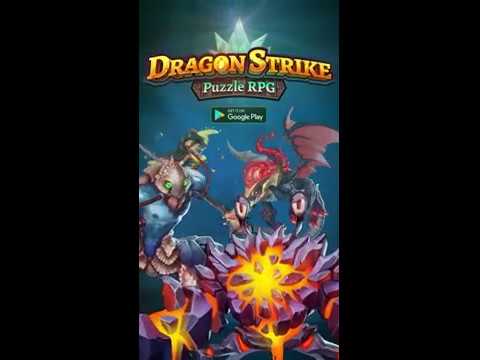Dragon Strike: Puzzle RPG
BlueStacksを使ってPCでプレイ - 5憶以上のユーザーが愛用している高機能Androidゲーミングプラットフォーム
Play Dragon Strike: Puzzle RPG on PC or Mac
Dragon Strike: Puzzle RPG is a role playing game developed by Ember Entertainment. BlueStacks app player is the best platform to play this Android game on your PC or Mac for an immersive gaming experience.
Dragon Strike is a unique RPG that combines building an empire with exciting match-3 fights to make a memorable gaming experience.
In the world of Dragon Strike, you’ll start a new match-3 RPG quest and go on an amazing journey. Here, the best parts of building your empire are mixed with the excitement of intense match-3 games, and the thrill of player-versus-player arena battles adds to the fun.
Start your adventure by building a strong kingdom from the ground up. Grow your crops, make your walls stronger, and gather supplies to help you win battles.
Make huge attacks during epic fights to unleash the power of Colossal Dragon Strikes. Plan your moves, and your enemies will fall before your power.
You can call on a wide range of heroes and dragons to help you in your quest for power. Each hero and dragon on the battlefield has its own skills.
In the arenas, you can fight people from all over the world in heated PvP battles. Show how good you are at strategy and you’ll move up the ranks.
Dragon Strike: Puzzle RPGをPCでプレイ
-
BlueStacksをダウンロードしてPCにインストールします。
-
GoogleにサインインしてGoogle Play ストアにアクセスします。(こちらの操作は後で行っても問題ありません)
-
右上の検索バーにDragon Strike: Puzzle RPGを入力して検索します。
-
クリックして検索結果からDragon Strike: Puzzle RPGをインストールします。
-
Googleサインインを完了してDragon Strike: Puzzle RPGをインストールします。※手順2を飛ばしていた場合
-
ホーム画面にてDragon Strike: Puzzle RPGのアイコンをクリックしてアプリを起動します。