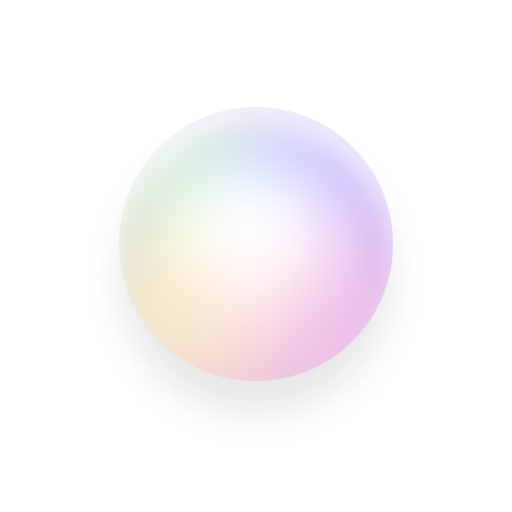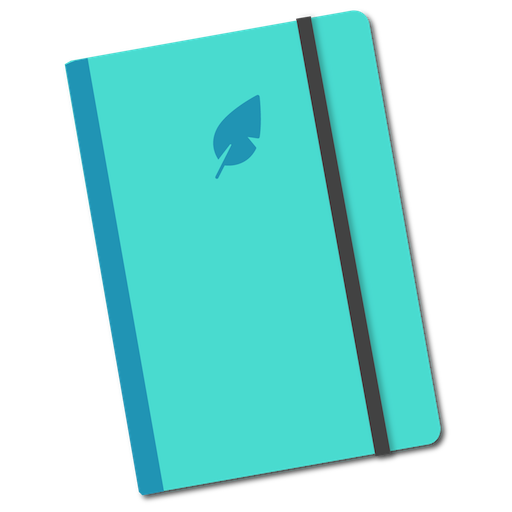
Journaly - Journaling Diary
العب على الكمبيوتر الشخصي مع BlueStacks - نظام أندرويد للألعاب ، موثوق به من قبل أكثر من 500 مليون لاعب.
تم تعديل الصفحة في: 22 سبتمبر 2020
Play Journaly - Journaling Diary on PC
Journaly for Android is a customizable and automatic journaling app & Diary. With Journaly, journal your notes, photos, sleep, activity, places, weather, mood and anything else that matters to you. Sync your Journal on all your devices. Capture everything that you care about.
You can customise it by adding fields that you want to journal. Journaly allows you to add self-survey questions like 'How many cups of coffee did I drink' or 'What did I eat today' or 'Did I exercise today'.
Journaly automatically add activity, travel, weather and place.
If you ever forget to journal, with Auto Journal, Journaly automatically journals your location, photos, weather & activities.
Features of Journaly - journaling Diary :
Journaly has all the features you would need from a modern journal
Password protection Feature.
Daily reminders.
Synchronise Journals
exporting your data file
Tags
Mood Emoji Journaling
adding custom survey questions
Custom fields
adding media
Journaly has all the features you need to journal on your application. It presents your journal as a simple timeline so you can relish each moment.Journaly has been designed to be flexible. Our early adopters are using it as a travel log, gratitude journal, personal journal, food journal, mood log, idea diary, health journal and for many other applications.Journal seamlessly & make your journal yours with Journaly.
Privacy:
All your data remains private and will never be sold to any other party. It is stored on a secured server. If you decide not to register for the sync, the data will only remain on your phone.
For more visit: emberify.com/journaly
العب Journaly - Journaling Diary على جهاز الكمبيوتر. من السهل البدء.
-
قم بتنزيل BlueStacks وتثبيته على جهاز الكمبيوتر الخاص بك
-
أكمل تسجيل الدخول إلى Google للوصول إلى متجر Play ، أو قم بذلك لاحقًا
-
ابحث عن Journaly - Journaling Diary في شريط البحث أعلى الزاوية اليمنى
-
انقر لتثبيت Journaly - Journaling Diary من نتائج البحث
-
أكمل تسجيل الدخول إلى Google (إذا تخطيت الخطوة 2) لتثبيت Journaly - Journaling Diary
-
انقر على أيقونة Journaly - Journaling Diary على الشاشة الرئيسية لبدء اللعب