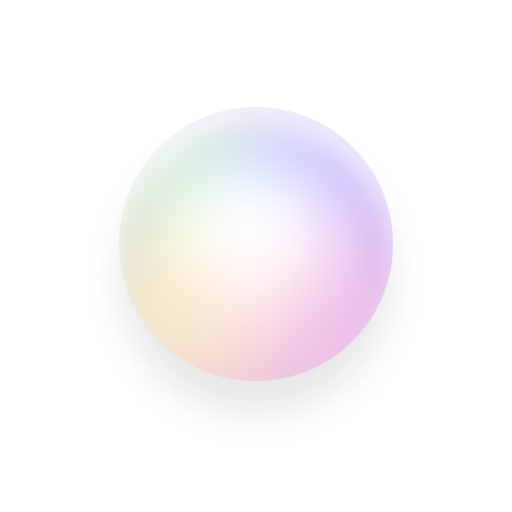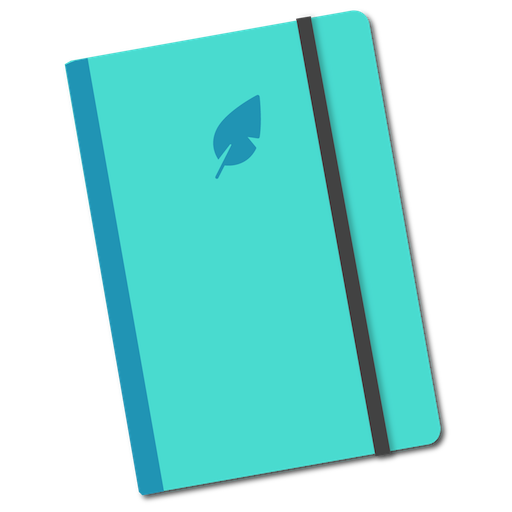
Journaly - Journaling Diary
도구 | Emberify - Instant
5억명 이상의 게이머가 신뢰하는 안드로이드 게임 플랫폼 BlueStacks으로 PC에서 플레이하세요.
Play Journaly - Journaling Diary on PC
Journaly - journaling Diary
Journaly for Android is a customizable and automatic journaling app & Diary. With Journaly, journal your notes, photos, sleep, activity, places, weather, mood and anything else that matters to you. Sync your Journal on all your devices. Capture everything that you care about.
You can customise it by adding fields that you want to journal. Journaly allows you to add self-survey questions like 'How many cups of coffee did I drink' or 'What did I eat today' or 'Did I exercise today'.
Journaly automatically add activity, travel, weather and place.
If you ever forget to journal, with Auto Journal, Journaly automatically journals your location, photos, weather & activities.
Features of Journaly - journaling Diary :
Journaly has all the features you would need from a modern journal
Password protection Feature.
Daily reminders.
Synchronise Journals
exporting your data file
Tags
Mood Emoji Journaling
adding custom survey questions
Custom fields
adding media
Journaly has all the features you need to journal on your application. It presents your journal as a simple timeline so you can relish each moment.Journaly has been designed to be flexible. Our early adopters are using it as a travel log, gratitude journal, personal journal, food journal, mood log, idea diary, health journal and for many other applications.Journal seamlessly & make your journal yours with Journaly.
Privacy:
All your data remains private and will never be sold to any other party. It is stored on a secured server. If you decide not to register for the sync, the data will only remain on your phone.
For more visit: emberify.com/journaly
Journaly for Android is a customizable and automatic journaling app & Diary. With Journaly, journal your notes, photos, sleep, activity, places, weather, mood and anything else that matters to you. Sync your Journal on all your devices. Capture everything that you care about.
You can customise it by adding fields that you want to journal. Journaly allows you to add self-survey questions like 'How many cups of coffee did I drink' or 'What did I eat today' or 'Did I exercise today'.
Journaly automatically add activity, travel, weather and place.
If you ever forget to journal, with Auto Journal, Journaly automatically journals your location, photos, weather & activities.
Features of Journaly - journaling Diary :
Journaly has all the features you would need from a modern journal
Password protection Feature.
Daily reminders.
Synchronise Journals
exporting your data file
Tags
Mood Emoji Journaling
adding custom survey questions
Custom fields
adding media
Journaly has all the features you need to journal on your application. It presents your journal as a simple timeline so you can relish each moment.Journaly has been designed to be flexible. Our early adopters are using it as a travel log, gratitude journal, personal journal, food journal, mood log, idea diary, health journal and for many other applications.Journal seamlessly & make your journal yours with Journaly.
Privacy:
All your data remains private and will never be sold to any other party. It is stored on a secured server. If you decide not to register for the sync, the data will only remain on your phone.
For more visit: emberify.com/journaly
PC에서 Journaly - Journaling Diary 플레이해보세요.
-
BlueStacks 다운로드하고 설치
-
Google Play 스토어에 로그인 하기(나중에 진행가능)
-
오른쪽 상단 코너에 Journaly - Journaling Diary 검색
-
검색 결과 중 Journaly - Journaling Diary 선택하여 설치
-
구글 로그인 진행(만약 2단계를 지나갔을 경우) 후 Journaly - Journaling Diary 설치
-
메인 홈화면에서 Journaly - Journaling Diary 선택하여 실행