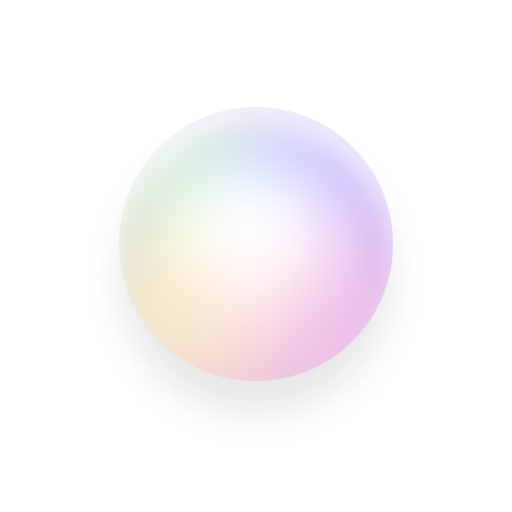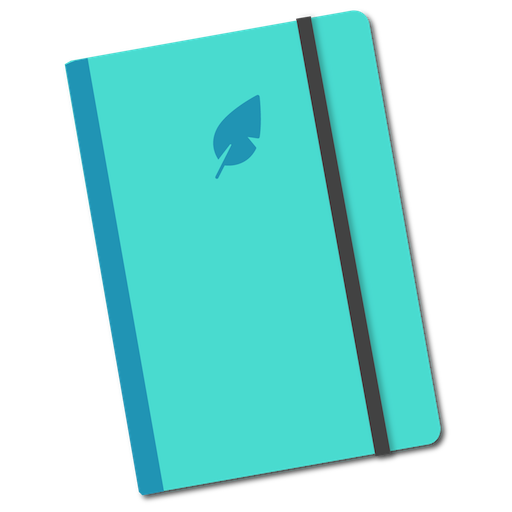
Journaly - Journaling Diary
工具 | Emberify - Instant
在電腦上使用BlueStacks –受到5億以上的遊戲玩家所信任的Android遊戲平台。
Play Journaly - Journaling Diary on PC
Journaly - journaling Diary
Journaly for Android is a customizable and automatic journaling app & Diary. With Journaly, journal your notes, photos, sleep, activity, places, weather, mood and anything else that matters to you. Sync your Journal on all your devices. Capture everything that you care about.
You can customise it by adding fields that you want to journal. Journaly allows you to add self-survey questions like 'How many cups of coffee did I drink' or 'What did I eat today' or 'Did I exercise today'.
Journaly automatically add activity, travel, weather and place.
If you ever forget to journal, with Auto Journal, Journaly automatically journals your location, photos, weather & activities.
Features of Journaly - journaling Diary :
Journaly has all the features you would need from a modern journal
Password protection Feature.
Daily reminders.
Synchronise Journals
exporting your data file
Tags
Mood Emoji Journaling
adding custom survey questions
Custom fields
adding media
Journaly has all the features you need to journal on your application. It presents your journal as a simple timeline so you can relish each moment.Journaly has been designed to be flexible. Our early adopters are using it as a travel log, gratitude journal, personal journal, food journal, mood log, idea diary, health journal and for many other applications.Journal seamlessly & make your journal yours with Journaly.
Privacy:
All your data remains private and will never be sold to any other party. It is stored on a secured server. If you decide not to register for the sync, the data will only remain on your phone.
For more visit: emberify.com/journaly
Journaly for Android is a customizable and automatic journaling app & Diary. With Journaly, journal your notes, photos, sleep, activity, places, weather, mood and anything else that matters to you. Sync your Journal on all your devices. Capture everything that you care about.
You can customise it by adding fields that you want to journal. Journaly allows you to add self-survey questions like 'How many cups of coffee did I drink' or 'What did I eat today' or 'Did I exercise today'.
Journaly automatically add activity, travel, weather and place.
If you ever forget to journal, with Auto Journal, Journaly automatically journals your location, photos, weather & activities.
Features of Journaly - journaling Diary :
Journaly has all the features you would need from a modern journal
Password protection Feature.
Daily reminders.
Synchronise Journals
exporting your data file
Tags
Mood Emoji Journaling
adding custom survey questions
Custom fields
adding media
Journaly has all the features you need to journal on your application. It presents your journal as a simple timeline so you can relish each moment.Journaly has been designed to be flexible. Our early adopters are using it as a travel log, gratitude journal, personal journal, food journal, mood log, idea diary, health journal and for many other applications.Journal seamlessly & make your journal yours with Journaly.
Privacy:
All your data remains private and will never be sold to any other party. It is stored on a secured server. If you decide not to register for the sync, the data will only remain on your phone.
For more visit: emberify.com/journaly
在電腦上遊玩Journaly - Journaling Diary . 輕易上手.
-
在您的電腦上下載並安裝BlueStacks
-
完成Google登入後即可訪問Play商店,或等你需要訪問Play商店十再登入
-
在右上角的搜索欄中尋找 Journaly - Journaling Diary
-
點擊以從搜索結果中安裝 Journaly - Journaling Diary
-
完成Google登入(如果您跳過了步驟2),以安裝 Journaly - Journaling Diary
-
在首頁畫面中點擊 Journaly - Journaling Diary 圖標來啟動遊戲