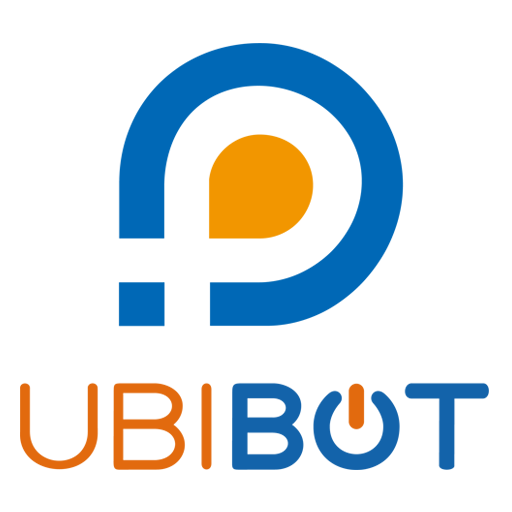eScription One
Juega en PC con BlueStacks: la plataforma de juegos Android, en la que confían más de 500 millones de jugadores.
Página modificada el: 17 de enero de 2020
Play eScription One on PC
A real-time schedule feed serves as a daily work list while access to patient demographics and history informs dictations. System-generated dictation templates – personalized by each clinician – streamline document creation by requiring only exceptions be dictated. Transcribed content is easily reviewed, edited and signed. Upon completion, uploaded files are automatically integrated into the EMR, faxed or printed.
REQUIREMENTS:
* Internet access through Wifi or phone service provider is required. WiFi connection is strongly recommended when uploading dictations.
* Emdat account is required to use this application.
FEATURES AND BENEFITS:
* Manage the documentation task with less time and effort. Clinicians organize documentation tasks across multiple devices by viewing all appointments with dictation status or only appointments still requiring dictation. A list of returned transcriptions allows clinicians to advance quickly through the review and authentication process.
* Improve documentation quality. Save time and remove risk when patient data, demographics and appointment location are automatically linked to the voice file and available for easy reference while dictating.
* Customize workflow to meet clinic needs. Flexible application settings easily accommodate the unique, complex workflow requirements of specialty practices.
* Delegate transcription and QA to support staff. Completed dictations upload in the background and are automatically routed to a professional medical transcriptionist to produce a typed report that is automatically returned for review.
* Increase clinician productivity and satisfaction. A library of templates—customizable for each clinician—automatically populates common content as editable text, speeding dictation.
* Speed documentation turnaround. Real-time file upload, download and routing ensures prompt dictation, transcription, editing, authentication and accessibility in the EMR.
* Populate the EMR automatically. Sophisticated integration generates structured data automatically placed in the EMR, improving EMR usability and boosting adoption and ROI.
* Enhance the patient experience By completing documentation on mobile devices, providers are free to engage with patients rather than computer screens during exams.
* Control documentation costs All-inclusive solution components require no server hardware or infrastructure, eliminating all upfront fees. Unlimited client support, updates and maintenance included at no additional cost.
WHAT CLIENTS ARE SAYING:
“When we introduced our physicians to eScription One Mobile, all of them were amazed by how easy it made their dictation and improved their workflow; and they wanted it right away.”
— William Whelehan, Purchasing Director, Illinois Bone & Joint Institute
Juega eScription One en la PC. Es fácil comenzar.
-
Descargue e instale BlueStacks en su PC
-
Complete el inicio de sesión de Google para acceder a Play Store, o hágalo más tarde
-
Busque eScription One en la barra de búsqueda en la esquina superior derecha
-
Haga clic para instalar eScription One desde los resultados de búsqueda
-
Complete el inicio de sesión de Google (si omitió el paso 2) para instalar eScription One
-
Haz clic en el ícono eScription One en la pantalla de inicio para comenzar a jugar