
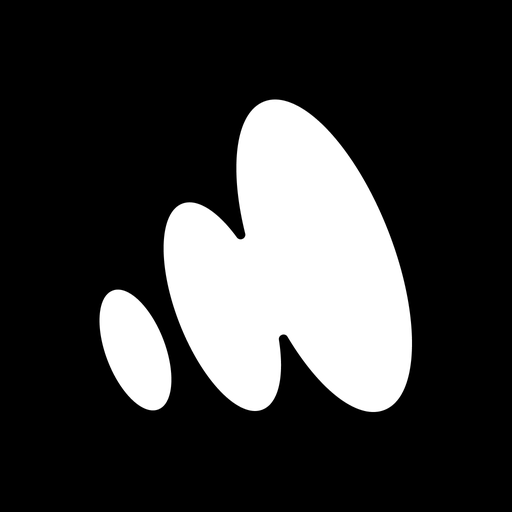
Offtop Rap Studio & Song Maker
Play on PC with BlueStacks – the Android Gaming Platform, trusted by 500M+ gamers.
Page Modified on: Aug 27, 2024
Play Offtop Rap Studio & Song Maker on PC
Features include:
• Multitrack recording with Autotune & 20+ vocal effects
• Lyric notepad with a rhyming dictionary to improve your songwriting
• Upload your own instrumentals or choose from our beat store
• Music editor with vocal trimming, mixing, and sync
• Share your song, rap, or recording directly to social media or Soundcloud
• Share with other musicians to receive feedback & build a music network
Multitrack Recording Studio
Record multitrack vocals over instrumentals with professional sound quality. We offer live headphone playback to mirror the experience of recording in a real music studio. Our technology reduces background noise to give you the best possible quality.
Professional Autotune & Vocal Effects
Apply professional quality Autotune and vocal effects to your rap or song. We have over 20 effects with the ability to add reverb, change pitch, or harmonize. We automatically detect the key in your beats so your singing & rapping stays on pitch.
Lyric Notepad with a built in Rhyming Dictionary
Write lyrics in the notepad using our built in rhyming dictionary to improve your songwriting. Every lyric you write is automatically saved and can be edited later.
Record and write songs with multiple artists at once
Our studio is fully collaborative and allows you to invite other users to write and record with you. This is a great way to work on songs when you aren't in the same room.
Beat Store
Choose from a library of original hip hop, trap, R&B, electronic, and experimental instrumentals updated daily. We will notify you when producers you follow drop so you never run out of inspiration. If you are a professional music maker and like the track you made, you can purchase a commercial license from the beat store.
Import your own instrumentals
Easily import your own mp3’s or wav instrumentals to record music over.
Professional music editor & mixer
Trim your recordings or vocals with our music editor. Perfect your mix with multitrack volume control. Sync your vocals to make sure the timing is perfect and there’s no delay.
Save & share your tracks
Once you’re done recording, you can save your song to edit later. Easily export your tracks as mp3’s, stems, or visuals you can post on Instagram & TikTok.
Collab with other music makers
Share your tracks with over 100,000 artists to receive feedback & become a better song maker
Songwriting Contests
We frequently host opportunities to share your music and win prizes in partnership with popular musicians from around the world.
Play Offtop Rap Studio & Song Maker on PC. It’s easy to get started.
-
Download and install BlueStacks on your PC
-
Complete Google sign-in to access the Play Store, or do it later
-
Look for Offtop Rap Studio & Song Maker in the search bar at the top right corner
-
Click to install Offtop Rap Studio & Song Maker from the search results
-
Complete Google sign-in (if you skipped step 2) to install Offtop Rap Studio & Song Maker
-
Click the Offtop Rap Studio & Song Maker icon on the home screen to start playing




