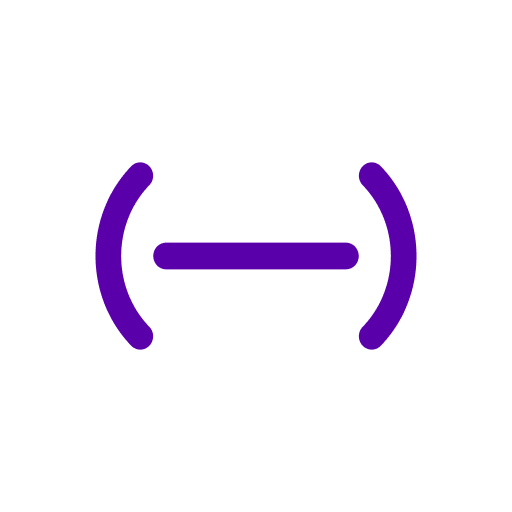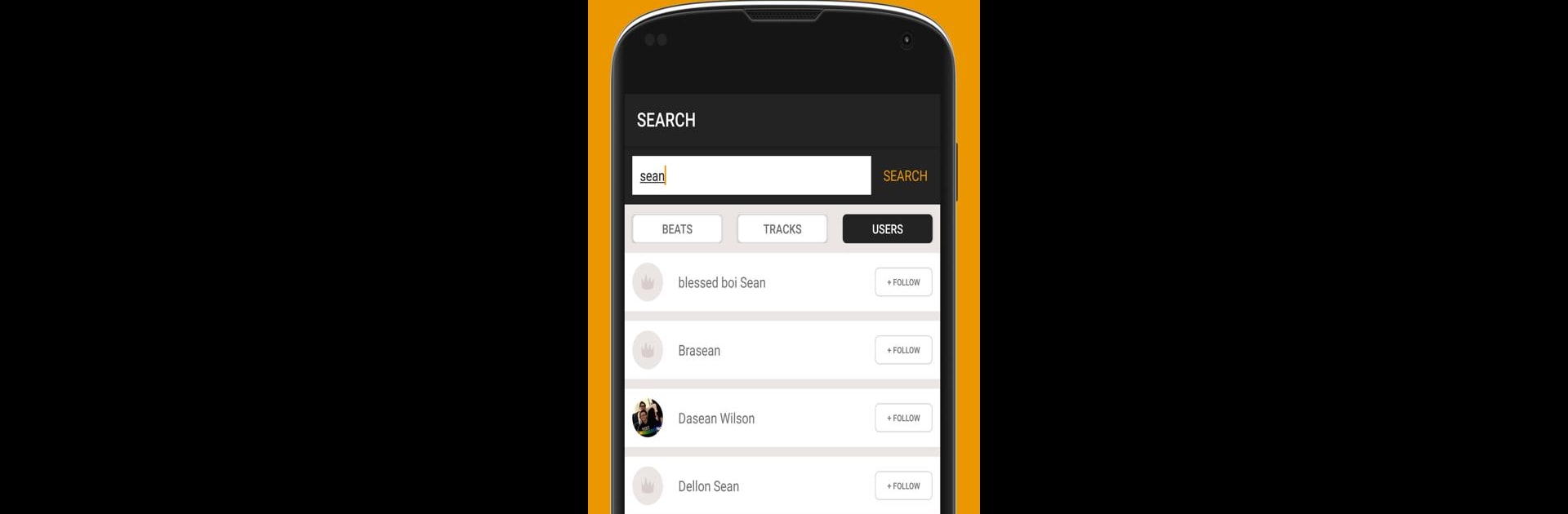
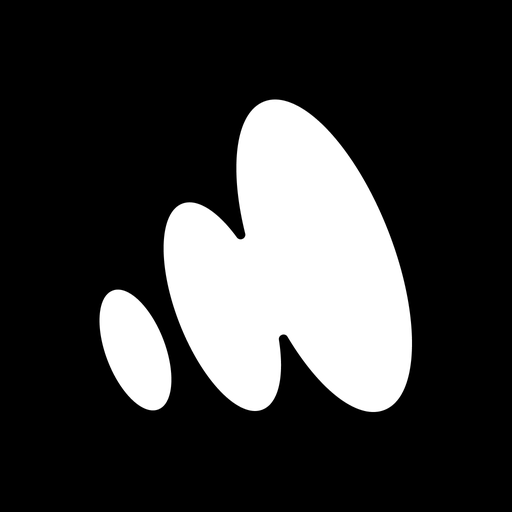
OffTop: Auto-Tune Rap Studio
Jouez sur PC avec BlueStacks - la plate-forme de jeu Android, approuvée par + 500M de joueurs.
Page Modifiée le: Aug 27, 2024
Run Offtop Rap Studio & Song Maker on PC or Mac
Get freedom from your phone’s obvious limitations. Use Offtop Rap Studio & Song Maker, made by Offtop Inc., a Music & Audio app on your PC or Mac with BlueStacks, and level up your experience.
About the App
Offtop Rap Studio & Song Maker by Offtop Inc. lets you step into a world where you can rap and sing over a vast selection of beats with seamless Auto-Tune and vocal effects. Dive into a dynamic music experience: select beats, record tracks, and collaborate with artists globally. Whether you’re jotting down lyrics or syncing vocals, this app provides the perfect platform for creative expression in the music-audio scene.
App Features
-
Multitrack Recording Studio
Layer your vocals like a pro with our multitrack recording setup. Enjoy live headphone playback and noise reduction, replicating the ambiance of a professional studio. -
Professional Auto-Tune & Vocal Effects
Access 20+ effects, including reverb and pitch adjustments. Our intelligent detection keeps your vocals in harmony with any beat. -
Lyric Notepad with Rhyming Dictionary
Boost your songwriting with our intuitive notepad. All your lyrics are automatically saved and ready for later tweaks. -
Dive into Collaboration
Work with other artists, regardless of location, to craft songs together. -
Extensive Beat Store
Explore hip-hop to R&B instrumentals, with new drops from top producers in your feed.
Offtop Rap Studio & Song Maker is optimized for an amazing experience on PC and Mac using BlueStacks.
BlueStacks gives you the much-needed freedom to experience your favorite apps on a bigger screen. Get it now.
Jouez à OffTop: Auto-Tune Rap Studio sur PC. C'est facile de commencer.
-
Téléchargez et installez BlueStacks sur votre PC
-
Connectez-vous à Google pour accéder au Play Store ou faites-le plus tard
-
Recherchez OffTop: Auto-Tune Rap Studio dans la barre de recherche dans le coin supérieur droit
-
Cliquez pour installer OffTop: Auto-Tune Rap Studio à partir des résultats de la recherche
-
Connectez-vous à Google (si vous avez ignoré l'étape 2) pour installer OffTop: Auto-Tune Rap Studio
-
Cliquez sur l'icône OffTop: Auto-Tune Rap Studio sur l'écran d'accueil pour commencer à jouer