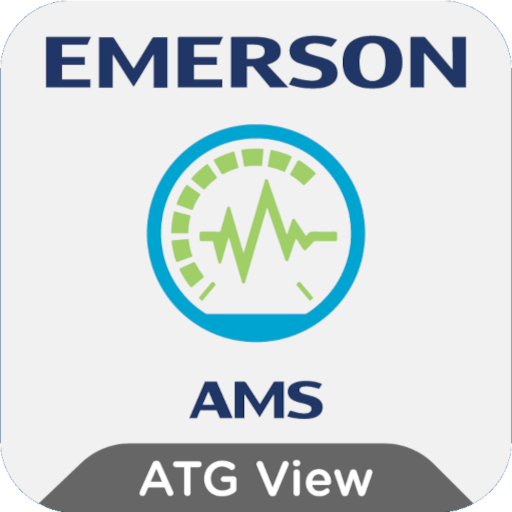DeltaV Mobile
Spiele auf dem PC mit BlueStacks - der Android-Gaming-Plattform, der über 500 Millionen Spieler vertrauen.
Seite geändert am: 9. Januar 2020
Play DeltaV Mobile on PC
Unlike other mobile solutions for process monitoring or notifications, the tight integration with DeltaV enables you to leverage your existing DeltaV configurations to quickly find the data and alarms that you want to monitor, and to view the same real-time data, historical trends, and alarms that are displayed on a DeltaV operator workstation. All of this requires no additional DeltaV configuration.
With DeltaV Mobile, users can easily have their operations at their fingertips whenever they need it, allowing them to:
• Monitor personalized watch lists of process values, trends, and alarms that are smartly targeted to the right recipients
• View real-time process data and historical trends
• View data from multiple DeltaV systems with no custom engineering required
• Receive instant notifications for your critical alarms via mobile push notifications, email, or SMS text
• Diagnose abnormal situations with context by viewing relevant process data around alarm events
• Share screenshots and links to process values, trends, or alarms by text or email
Spiele DeltaV Mobile auf dem PC. Der Einstieg ist einfach.
-
Lade BlueStacks herunter und installiere es auf deinem PC
-
Schließe die Google-Anmeldung ab, um auf den Play Store zuzugreifen, oder mache es später
-
Suche in der Suchleiste oben rechts nach DeltaV Mobile
-
Klicke hier, um DeltaV Mobile aus den Suchergebnissen zu installieren
-
Schließe die Google-Anmeldung ab (wenn du Schritt 2 übersprungen hast), um DeltaV Mobile zu installieren.
-
Klicke auf dem Startbildschirm auf das DeltaV Mobile Symbol, um mit dem Spielen zu beginnen