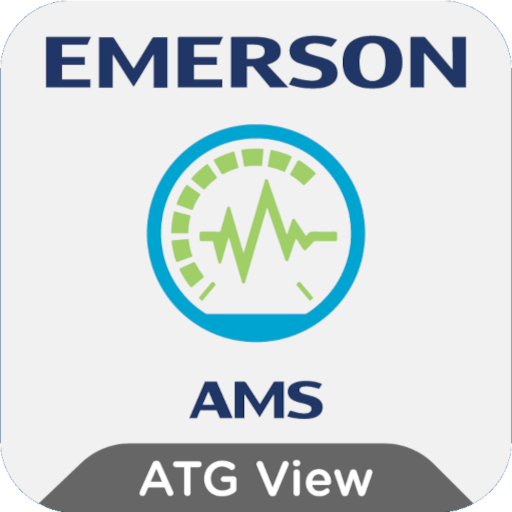このページには広告が含まれます

DeltaV Mobile
ビジネス | Emerson Automation Solutions
BlueStacksを使ってPCでプレイ - 5憶以上のユーザーが愛用している高機能Androidゲーミングプラットフォーム
Play DeltaV Mobile on PC
DeltaV Mobile provides smart notifications and context around abnormal process situations. For managers, engineers, and operators, it provides visibility into the process and alarm awareness, allowing users to monitor their operations on-demand with mobile views that are relevant to their specific needs.
Unlike other mobile solutions for process monitoring or notifications, the tight integration with DeltaV enables you to leverage your existing DeltaV configurations to quickly find the data and alarms that you want to monitor, and to view the same real-time data, historical trends, and alarms that are displayed on a DeltaV operator workstation. All of this requires no additional DeltaV configuration.
With DeltaV Mobile, users can easily have their operations at their fingertips whenever they need it, allowing them to:
• Monitor personalized watch lists of process values, trends, and alarms that are smartly targeted to the right recipients
• View real-time process data and historical trends
• View data from multiple DeltaV systems with no custom engineering required
• Receive instant notifications for your critical alarms via mobile push notifications, email, or SMS text
• Diagnose abnormal situations with context by viewing relevant process data around alarm events
• Share screenshots and links to process values, trends, or alarms by text or email
Unlike other mobile solutions for process monitoring or notifications, the tight integration with DeltaV enables you to leverage your existing DeltaV configurations to quickly find the data and alarms that you want to monitor, and to view the same real-time data, historical trends, and alarms that are displayed on a DeltaV operator workstation. All of this requires no additional DeltaV configuration.
With DeltaV Mobile, users can easily have their operations at their fingertips whenever they need it, allowing them to:
• Monitor personalized watch lists of process values, trends, and alarms that are smartly targeted to the right recipients
• View real-time process data and historical trends
• View data from multiple DeltaV systems with no custom engineering required
• Receive instant notifications for your critical alarms via mobile push notifications, email, or SMS text
• Diagnose abnormal situations with context by viewing relevant process data around alarm events
• Share screenshots and links to process values, trends, or alarms by text or email
DeltaV MobileをPCでプレイ
-
BlueStacksをダウンロードしてPCにインストールします。
-
GoogleにサインインしてGoogle Play ストアにアクセスします。(こちらの操作は後で行っても問題ありません)
-
右上の検索バーにDeltaV Mobileを入力して検索します。
-
クリックして検索結果からDeltaV Mobileをインストールします。
-
Googleサインインを完了してDeltaV Mobileをインストールします。※手順2を飛ばしていた場合
-
ホーム画面にてDeltaV Mobileのアイコンをクリックしてアプリを起動します。