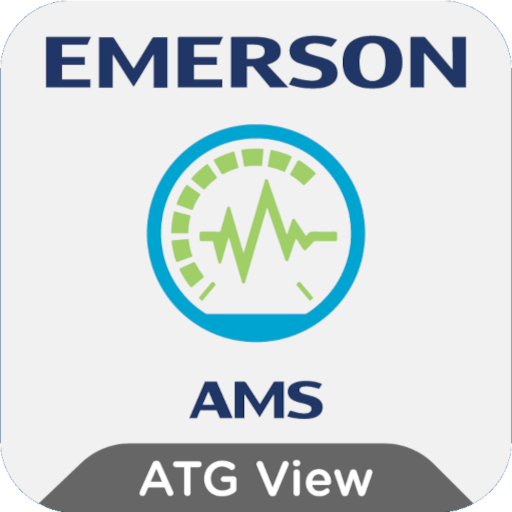DeltaV Mobile
Graj na PC z BlueStacks – Platforma gamingowa Android, która uzyskała zaufanie ponad 500 milionów graczy!
Strona zmodyfikowana w dniu: 9 stycznia 2020
Play DeltaV Mobile on PC
Unlike other mobile solutions for process monitoring or notifications, the tight integration with DeltaV enables you to leverage your existing DeltaV configurations to quickly find the data and alarms that you want to monitor, and to view the same real-time data, historical trends, and alarms that are displayed on a DeltaV operator workstation. All of this requires no additional DeltaV configuration.
With DeltaV Mobile, users can easily have their operations at their fingertips whenever they need it, allowing them to:
• Monitor personalized watch lists of process values, trends, and alarms that are smartly targeted to the right recipients
• View real-time process data and historical trends
• View data from multiple DeltaV systems with no custom engineering required
• Receive instant notifications for your critical alarms via mobile push notifications, email, or SMS text
• Diagnose abnormal situations with context by viewing relevant process data around alarm events
• Share screenshots and links to process values, trends, or alarms by text or email
Zagraj w DeltaV Mobile na PC. To takie proste.
-
Pobierz i zainstaluj BlueStacks na PC
-
Zakończ pomyślnie ustawienie Google, aby otrzymać dostęp do sklepu Play, albo zrób to później.
-
Wyszukaj DeltaV Mobile w pasku wyszukiwania w prawym górnym rogu.
-
Kliknij, aby zainstalować DeltaV Mobile z wyników wyszukiwania
-
Ukończ pomyślnie rejestrację Google (jeśli krok 2 został pominięty) aby zainstalować DeltaV Mobile
-
Klinij w ikonę DeltaV Mobile na ekranie startowym, aby zacząć grę