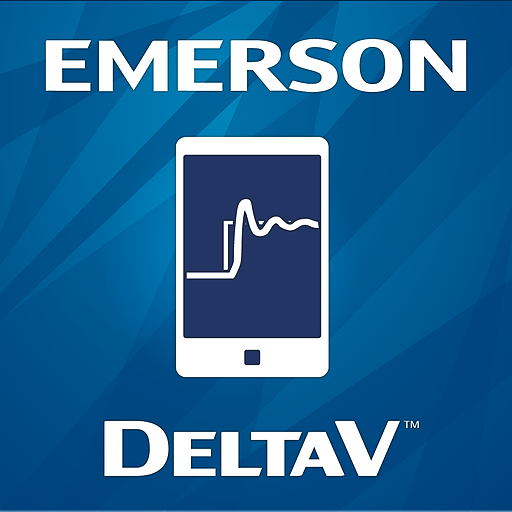ATG View
Spiele auf dem PC mit BlueStacks - der Android-Gaming-Plattform, der über 500 Millionen Spieler vertrauen.
Seite geändert am: 18. September 2018
Play ATG View on PC
The new AMS 6500 ATG protection system allows users to cost-effectively initiate prediction monitoring of critical assets from the same card system. Advanced flexibility in the cards means user can easily configure any card to acquire prediction data, including the impacting data necessary for Emerson’s unique PeakVue methodology.
To facilitate easy system integration, AMS 6500 ATG is the first protection system to include an embedded OPC UA server for quick integration into Distributed Control Systems (DCS), Human Machine Interfaces (HMIs) and similar third party systems.
Spiele ATG View auf dem PC. Der Einstieg ist einfach.
-
Lade BlueStacks herunter und installiere es auf deinem PC
-
Schließe die Google-Anmeldung ab, um auf den Play Store zuzugreifen, oder mache es später
-
Suche in der Suchleiste oben rechts nach ATG View
-
Klicke hier, um ATG View aus den Suchergebnissen zu installieren
-
Schließe die Google-Anmeldung ab (wenn du Schritt 2 übersprungen hast), um ATG View zu installieren.
-
Klicke auf dem Startbildschirm auf das ATG View Symbol, um mit dem Spielen zu beginnen