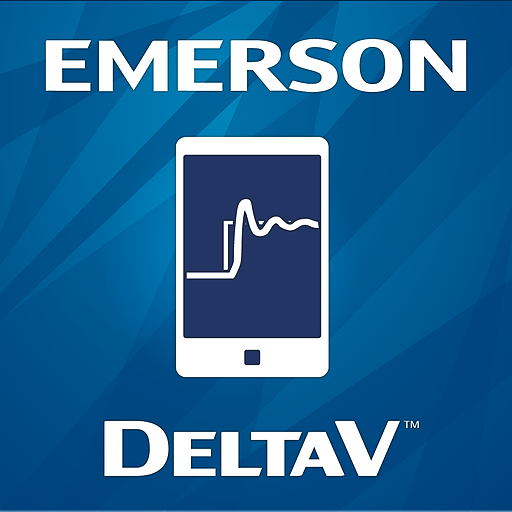ATG View
Juega en PC con BlueStacks: la plataforma de juegos Android, en la que confían más de 500 millones de jugadores.
Página modificada el: 18 de septiembre de 2018
Play ATG View on PC
The new AMS 6500 ATG protection system allows users to cost-effectively initiate prediction monitoring of critical assets from the same card system. Advanced flexibility in the cards means user can easily configure any card to acquire prediction data, including the impacting data necessary for Emerson’s unique PeakVue methodology.
To facilitate easy system integration, AMS 6500 ATG is the first protection system to include an embedded OPC UA server for quick integration into Distributed Control Systems (DCS), Human Machine Interfaces (HMIs) and similar third party systems.
Juega ATG View en la PC. Es fácil comenzar.
-
Descargue e instale BlueStacks en su PC
-
Complete el inicio de sesión de Google para acceder a Play Store, o hágalo más tarde
-
Busque ATG View en la barra de búsqueda en la esquina superior derecha
-
Haga clic para instalar ATG View desde los resultados de búsqueda
-
Complete el inicio de sesión de Google (si omitió el paso 2) para instalar ATG View
-
Haz clic en el ícono ATG View en la pantalla de inicio para comenzar a jugar