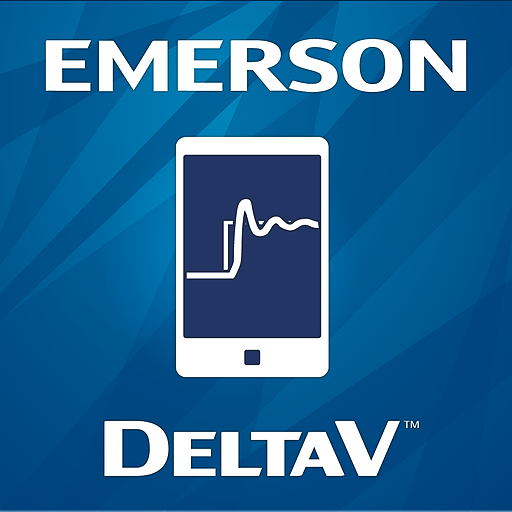ATG View
Graj na PC z BlueStacks – Platforma gamingowa Android, która uzyskała zaufanie ponad 500 milionów graczy!
Strona zmodyfikowana w dniu: 18 września 2018
Play ATG View on PC
The new AMS 6500 ATG protection system allows users to cost-effectively initiate prediction monitoring of critical assets from the same card system. Advanced flexibility in the cards means user can easily configure any card to acquire prediction data, including the impacting data necessary for Emerson’s unique PeakVue methodology.
To facilitate easy system integration, AMS 6500 ATG is the first protection system to include an embedded OPC UA server for quick integration into Distributed Control Systems (DCS), Human Machine Interfaces (HMIs) and similar third party systems.
Zagraj w ATG View na PC. To takie proste.
-
Pobierz i zainstaluj BlueStacks na PC
-
Zakończ pomyślnie ustawienie Google, aby otrzymać dostęp do sklepu Play, albo zrób to później.
-
Wyszukaj ATG View w pasku wyszukiwania w prawym górnym rogu.
-
Kliknij, aby zainstalować ATG View z wyników wyszukiwania
-
Ukończ pomyślnie rejestrację Google (jeśli krok 2 został pominięty) aby zainstalować ATG View
-
Klinij w ikonę ATG View na ekranie startowym, aby zacząć grę