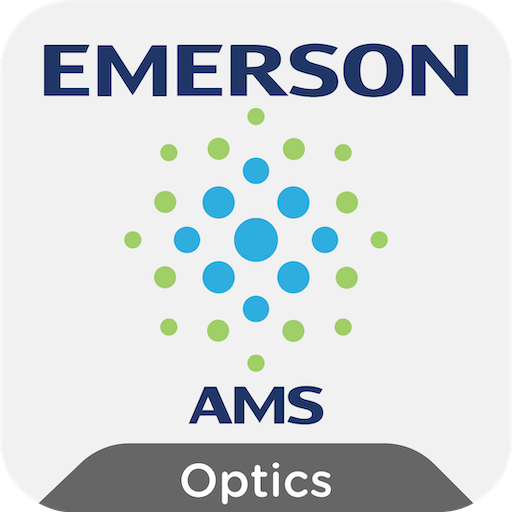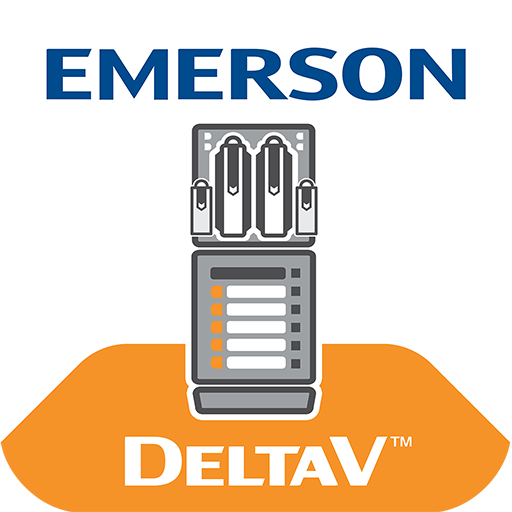
DeltaV CHARM DEWD
Juega en PC con BlueStacks: la plataforma de juegos Android, en la que confían más de 500 millones de jugadores.
Página modificada el: 13 de septiembre de 2019
Play DeltaV CHARM DEWD on PC
- Rotate the scan box in 90 degree increments for CHARMs mounted horizontally or vertically
- Use the camera’s flash for improved results in low light conditions
- Zoom the scan box in or out for better scan results
- Get Help by playing a tutorial on-demand or viewing a more in depth guide
- Switch to another language; currently only English and Spanish supported (other languages will be supported in future releases)
- Rate the app
- Share the app
- Provide feedback
- Visit the DeltaV Electronic Marshalling website
Juega DeltaV CHARM DEWD en la PC. Es fácil comenzar.
-
Descargue e instale BlueStacks en su PC
-
Complete el inicio de sesión de Google para acceder a Play Store, o hágalo más tarde
-
Busque DeltaV CHARM DEWD en la barra de búsqueda en la esquina superior derecha
-
Haga clic para instalar DeltaV CHARM DEWD desde los resultados de búsqueda
-
Complete el inicio de sesión de Google (si omitió el paso 2) para instalar DeltaV CHARM DEWD
-
Haz clic en el ícono DeltaV CHARM DEWD en la pantalla de inicio para comenzar a jugar