
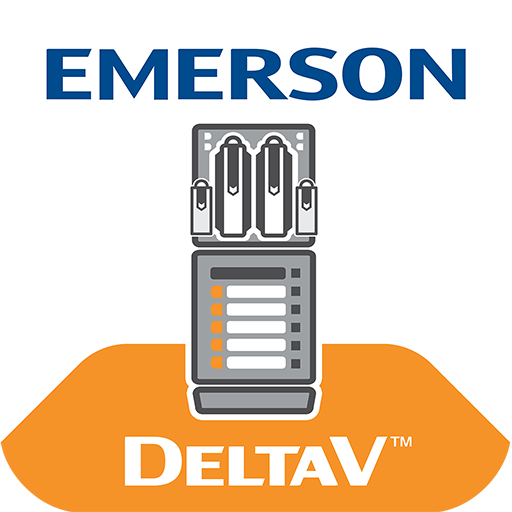
DeltaV CHARM DEWD
公司 | Emerson Automation Solutions
在電腦上使用BlueStacks –受到5億以上的遊戲玩家所信任的Android遊戲平台。
Play DeltaV CHARM DEWD on PC
The DEWD abides by helping you diagnose and wire DeltaV CHARMs. Does your CHARM have a problem? Need to know how you should wire your CHARM for installation? Using the camera on your mobile device, intuitively scan the CHARM LED to instantly understand the meaning of the blink pattern or scan the CHARM Label for text recognition to swiftly find the associated wiring diagram. You can quickly understand why a CHARM LED is flashing or efficiently view a CHARM’s wiring diagram. You can also browse or search for results instead of scanning. For any given result, you can store it as a Favorite, Create or Edit (existing) Notes, or Share in context with a colleague. Other features include:
- Rotate the scan box in 90 degree increments for CHARMs mounted horizontally or vertically
- Use the camera’s flash for improved results in low light conditions
- Zoom the scan box in or out for better scan results
- Get Help by playing a tutorial on-demand or viewing a more in depth guide
- Switch to another language; currently only English and Spanish supported (other languages will be supported in future releases)
- Rate the app
- Share the app
- Provide feedback
- Visit the DeltaV Electronic Marshalling website
- Rotate the scan box in 90 degree increments for CHARMs mounted horizontally or vertically
- Use the camera’s flash for improved results in low light conditions
- Zoom the scan box in or out for better scan results
- Get Help by playing a tutorial on-demand or viewing a more in depth guide
- Switch to another language; currently only English and Spanish supported (other languages will be supported in future releases)
- Rate the app
- Share the app
- Provide feedback
- Visit the DeltaV Electronic Marshalling website
在電腦上遊玩DeltaV CHARM DEWD . 輕易上手.
-
在您的電腦上下載並安裝BlueStacks
-
完成Google登入後即可訪問Play商店,或等你需要訪問Play商店十再登入
-
在右上角的搜索欄中尋找 DeltaV CHARM DEWD
-
點擊以從搜索結果中安裝 DeltaV CHARM DEWD
-
完成Google登入(如果您跳過了步驟2),以安裝 DeltaV CHARM DEWD
-
在首頁畫面中點擊 DeltaV CHARM DEWD 圖標來啟動遊戲



