
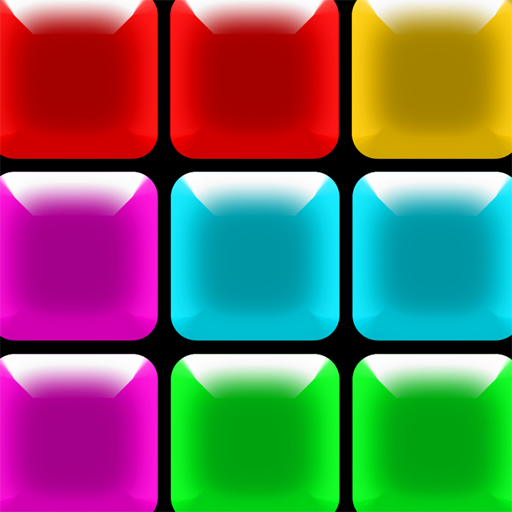
เบรกเกอร์แก้ว
เล่นบน PC ผ่าน BlueStacks - Android Gaming Platform ที่ได้รับความไว้วางใจจากเกมเมอร์ 500 ล้านคนทั่วโลก
Page Modified on: 24 มิถุนายน 2562
Play Glass Breaker on PC
However, you can get as many points by detonating many blocks at once.
Action mode opens up a lot of block games in less than a minute.
In the original mode, you need to achieve the target scores to clear the stage before you can proceed to the next level.
You're going to blow and break a cool glass blocks stress.
Features
- Various Game Mode(Original, Action, Shift)
- Auto Save
Enjoy!
เล่น เบรกเกอร์แก้ว บน PC ได้ง่ายกว่า
-
ดาวน์โหลดและติดตั้ง BlueStacks บน PC ของคุณ
-
ลงชื่อเข้าใช้แอคเคาท์ Google เพื่อเข้าสู่ Play Store หรือทำในภายหลัง
-
ค้นหา เบรกเกอร์แก้ว ในช่องค้นหาด้านขวาบนของโปรแกรม
-
คลิกเพื่อติดตั้ง เบรกเกอร์แก้ว จากผลการค้นหา
-
ลงชื่อเข้าใช้บัญชี Google Account (หากยังไม่ได้ทำในขั้นที่ 2) เพื่อติดตั้ง เบรกเกอร์แก้ว
-
คลิกที่ไอคอน เบรกเกอร์แก้ว ในหน้าจอเพื่อเริ่มเล่น



