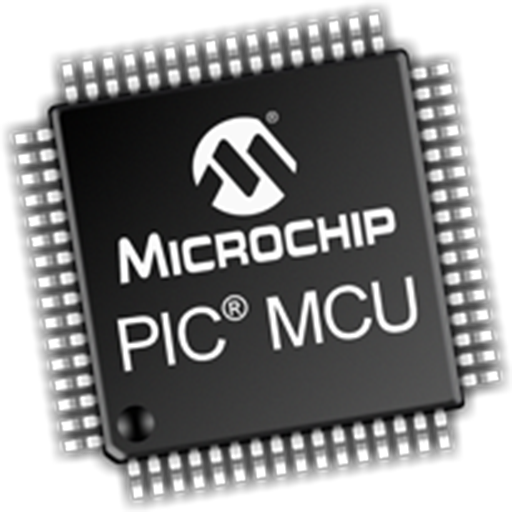Jarvis@Home 2
500M + oyuncunun güvendiği Android Oyun Platformu, BlueStacks ile PC'de oynayın.
Sayfa Değiştirilme tarihi: 6 Eylül 2018
Play Jarvis@Home 2 on PC
It stay sleeping on your tablet, then you will be able to wake it up using a hotword of your choice. Then it will listen you to forward your order to your home server.
You are now able to fully configure Jarvis@Home through a dedicated web page.
You can download predefined configurations to send orders.
You can create scenarios, ask questions, display a web page, create multiple answers according to a context, etc...
Jarvis@Home is Tasker compatible.
More info on: http://jarvishome.fr
The voice recognition is fully offline and no data will be sent to outside (excepted to your home server)
Precondition:
You must download the offline speeh recognition
"Language & Input"/"Google voice typing"/"Offline speech recognition"
Remarks:
- Volume: do not touch the volume when the application is running.
- WARNING:
1) Do not buy for the pro version, if you have problems with the voice recognition on the free version.
There is no improvement on this with the pro version. the speech recognition engine is strictly the same.
2) Please, test for at least a full day, the free version before to pay the pro version. On some devices, the application is killed after some hours by android. There are some tips in the help screen to search a solution
Jarvis@Home 2 oyununu PC'de oyna. Başlamak çok kolay.
-
BlueStacks'i PC'nize İndirin ve Yükleyin
-
Play Store'a erişmek için Google girişi yapın ya da daha sonraya bırakın.
-
Sağ üst köşeye Jarvis@Home 2 yazarak arayın.
-
Jarvis@Home 2 uygulamasını arama sonuçlarından indirmek için tıklayın.
-
(iEğer Adım 2'yi atladıysanız) Jarvis@Home 2 uygulamasını yüklemek için Google'a giriş yapın.
-
Oynatmaya başlatmak için ekrandaki Jarvis@Home 2 ikonuna tıklayın.