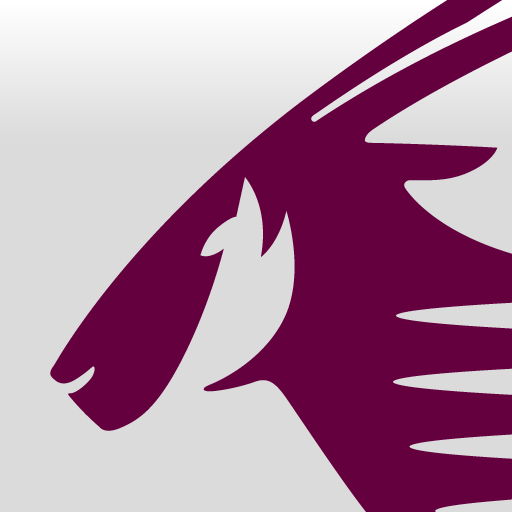Emirates
Mainkan di PC dengan BlueStacks – platform Game-Game Android, dipercaya oleh lebih dari 500 juta gamer.
Halaman Dimodifikasi Aktif: 22 Desember 2019
Play Emirates on PC
1. SEARCH AND BOOK YOUR NEXT GETAWAY
Search for flights to over 150 destinations around the world, and complete your entire booking through the app.
2. MANAGE YOUR TRIP ON THE GO
Choose your meal and seat preference, and add services such as Chauffeur-drive. It’s easy to update your details, and you can view your full itinerary at any time - even when you’re offline.
3. DOWNLOAD YOUR BOARDING PASS
Check in online and download your boarding pass. You can print it, or send it to your phone via SMS or email to use it as a digital boarding pass.
On The Emirates App for Android phones, you can access your boarding pass from Google Now.
4. GET REAL-TIME FLIGHT UPDATES
We’ll send you real-time information about your check-in, departure gate, boarding time, baggage belt and more, straight to your personal device. Tailor the app to your needs by choosing which notifications you want to receive.
5. GET THE MOST OUT OF EMIRATES SKYWARDS
Explore ways to earn and spend your Skywards Miles directly within the app. Enjoy easy access to information about your tier status, benefits and Skywards Miles balance, and manage your account wherever you are.
Mainkan Emirates di PC Mudah saja memulainya.
-
Unduh dan pasang BlueStacks di PC kamu
-
Selesaikan proses masuk Google untuk mengakses Playstore atau lakukan nanti
-
Cari Emirates di bilah pencarian di pojok kanan atas
-
Klik untuk menginstal Emirates dari hasil pencarian
-
Selesaikan proses masuk Google (jika kamu melewati langkah 2) untuk menginstal Emirates
-
Klik ikon Emirates di layar home untuk membuka gamenya