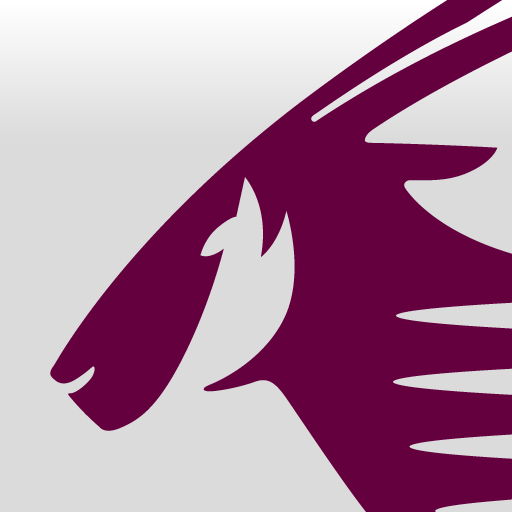Приложение Эмирейтс
Играйте на ПК с BlueStacks – игровой платформе для приложений на Android. Нас выбирают более 500 млн. игроков.
Страница изменена: 22 декабря 2019 г.
Play Emirates on PC
1. SEARCH AND BOOK YOUR NEXT GETAWAY
Search for flights to over 150 destinations around the world, and complete your entire booking through the app.
2. MANAGE YOUR TRIP ON THE GO
Choose your meal and seat preference, and add services such as Chauffeur-drive. It’s easy to update your details, and you can view your full itinerary at any time - even when you’re offline.
3. DOWNLOAD YOUR BOARDING PASS
Check in online and download your boarding pass. You can print it, or send it to your phone via SMS or email to use it as a digital boarding pass.
On The Emirates App for Android phones, you can access your boarding pass from Google Now.
4. GET REAL-TIME FLIGHT UPDATES
We’ll send you real-time information about your check-in, departure gate, boarding time, baggage belt and more, straight to your personal device. Tailor the app to your needs by choosing which notifications you want to receive.
5. GET THE MOST OUT OF EMIRATES SKYWARDS
Explore ways to earn and spend your Skywards Miles directly within the app. Enjoy easy access to information about your tier status, benefits and Skywards Miles balance, and manage your account wherever you are.
Играйте в игру Приложение Эмирейтс на ПК. Это легко и просто.
-
Скачайте и установите BlueStacks на ПК.
-
Войдите в аккаунт Google, чтобы получить доступ к Google Play, или сделайте это позже.
-
В поле поиска, которое находится в правой части экрана, введите название игры – Приложение Эмирейтс.
-
Среди результатов поиска найдите игру Приложение Эмирейтс и нажмите на кнопку "Установить".
-
Завершите авторизацию в Google (если вы пропустили этот шаг в начале) и установите игру Приложение Эмирейтс.
-
Нажмите на ярлык игры Приложение Эмирейтс на главном экране, чтобы начать играть.