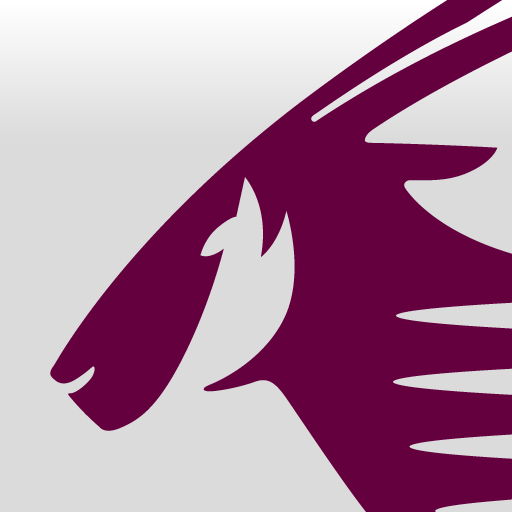阿联酋航空应用程序
旅游与本地出行 | The Emirates Group
在電腦上使用BlueStacks –受到5億以上的遊戲玩家所信任的Android遊戲平台。
Play Emirates on PC
Explore the world your way with the personalised Emirates App for Android.
1. SEARCH AND BOOK YOUR NEXT GETAWAY
Search for flights to over 150 destinations around the world, and complete your entire booking through the app.
2. MANAGE YOUR TRIP ON THE GO
Choose your meal and seat preference, and add services such as Chauffeur-drive. It’s easy to update your details, and you can view your full itinerary at any time - even when you’re offline.
3. DOWNLOAD YOUR BOARDING PASS
Check in online and download your boarding pass. You can print it, or send it to your phone via SMS or email to use it as a digital boarding pass.
On The Emirates App for Android phones, you can access your boarding pass from Google Now.
4. GET REAL-TIME FLIGHT UPDATES
We’ll send you real-time information about your check-in, departure gate, boarding time, baggage belt and more, straight to your personal device. Tailor the app to your needs by choosing which notifications you want to receive.
5. GET THE MOST OUT OF EMIRATES SKYWARDS
Explore ways to earn and spend your Skywards Miles directly within the app. Enjoy easy access to information about your tier status, benefits and Skywards Miles balance, and manage your account wherever you are.
1. SEARCH AND BOOK YOUR NEXT GETAWAY
Search for flights to over 150 destinations around the world, and complete your entire booking through the app.
2. MANAGE YOUR TRIP ON THE GO
Choose your meal and seat preference, and add services such as Chauffeur-drive. It’s easy to update your details, and you can view your full itinerary at any time - even when you’re offline.
3. DOWNLOAD YOUR BOARDING PASS
Check in online and download your boarding pass. You can print it, or send it to your phone via SMS or email to use it as a digital boarding pass.
On The Emirates App for Android phones, you can access your boarding pass from Google Now.
4. GET REAL-TIME FLIGHT UPDATES
We’ll send you real-time information about your check-in, departure gate, boarding time, baggage belt and more, straight to your personal device. Tailor the app to your needs by choosing which notifications you want to receive.
5. GET THE MOST OUT OF EMIRATES SKYWARDS
Explore ways to earn and spend your Skywards Miles directly within the app. Enjoy easy access to information about your tier status, benefits and Skywards Miles balance, and manage your account wherever you are.
在電腦上遊玩阿联酋航空应用程序 . 輕易上手.
-
在您的電腦上下載並安裝BlueStacks
-
完成Google登入後即可訪問Play商店,或等你需要訪問Play商店十再登入
-
在右上角的搜索欄中尋找 阿联酋航空应用程序
-
點擊以從搜索結果中安裝 阿联酋航空应用程序
-
完成Google登入(如果您跳過了步驟2),以安裝 阿联酋航空应用程序
-
在首頁畫面中點擊 阿联酋航空应用程序 圖標來啟動遊戲