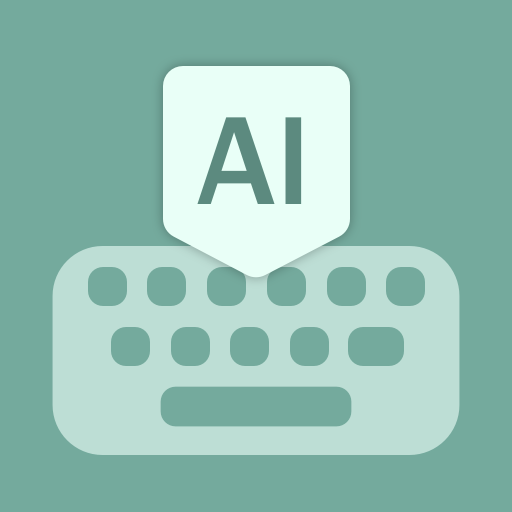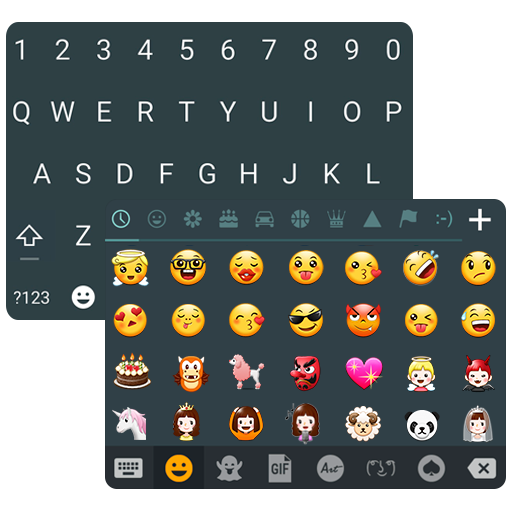
Emoji Keyboard Lite
เล่นบน PC ผ่าน BlueStacks - Android Gaming Platform ที่ได้รับความไว้วางใจจากเกมเมอร์ 500 ล้านคนทั่วโลก
Page Modified on: 7 ธ.ค. 2566
Play Emoji Keyboard Lite on PC
With Emoji Keyboard Lite you can even customize keyboard font, key press sound and set keyboard wallpaper with your own photo. Type faster and easier with Voice input, Auto Correction, Smart Prediction and Swype Typing with 50+ languages supported.
👍Emoji Keyboard Lite Features 👍
- Many Emoji, Emoticons, Sticker, Smiley, Symbol and Text face
- Fast input emoji anywhere like email, text, message, note and contact
- Swype Typing with dynamic floating preview
- Auto correction and smart next word suggestion
- Customizable key press sound, keyboard font
- Resize and split layout as you wish
- Customizable keyboard color, font and wallpaper
- Use your own Photo as keyboard wallpaper
- Top row emoji to fast input
- Text face, Kaomoji including ( ͡° ͜ʖ ͡°), (ʘ‿ʘ)
- Top row number input
- Always display capital letter
- Copy, cut, paste by using clipboard
- Bottom row arrow key
👍50+ Language Supported👍
English(US)
English(UK)
Afrikaans
Alphabet(QWERTY)
Arabic - AR-اللغة العربية
Armenian(Armenia)
Belarusian
Bulgarian - BG-Български език
Catalan-CA-Català
Croatian-HR- Hrvatski
Czech-CS- čeština
Danish-DA- dansk
Dutch-NL- Nederlands
Esperanto
Estonian
Filipino
Finnish-FT- Suomi
French-FR- française
French(Canada)
Georgian-ka-ქართული
German-DE- Deutsch
Greek-EL- Ἑλληνική
Hebrew-HE- Ivrit
Hindi-hi-हिन्दी
Hungarian-HU- Magyar
Icelandic
Indonesian-ID- Bahasa Indonesia
Italian-IT- Italiano
Khmer(Cambodia)
Kirghiz
Laos
Latvian
Lithuanian-LT-Lietuvių
Macedonian
Malay- MS- Bahasa Melayu
Norwegian-NO- norsk
Persian
Polish
Portuguese(Brazil)
Portuguese-PT-português
Romanian-RO- română
Russian-RU-Русский язык
Serbian
Slovak-SK- Slovenčina
Slovenian- SL-slovenščina
Spanish-ES- Español
Spanish(US)
Swahili
Swedish-SV- svenska
Thai- TH -ไทย
Turkish-TR- Türkçe
Ukrainian -UG-українська мова
Vietnam
Zulu
เล่น Emoji Keyboard Lite บน PC ได้ง่ายกว่า
-
ดาวน์โหลดและติดตั้ง BlueStacks บน PC ของคุณ
-
ลงชื่อเข้าใช้แอคเคาท์ Google เพื่อเข้าสู่ Play Store หรือทำในภายหลัง
-
ค้นหา Emoji Keyboard Lite ในช่องค้นหาด้านขวาบนของโปรแกรม
-
คลิกเพื่อติดตั้ง Emoji Keyboard Lite จากผลการค้นหา
-
ลงชื่อเข้าใช้บัญชี Google Account (หากยังไม่ได้ทำในขั้นที่ 2) เพื่อติดตั้ง Emoji Keyboard Lite
-
คลิกที่ไอคอน Emoji Keyboard Lite ในหน้าจอเพื่อเริ่มเล่น