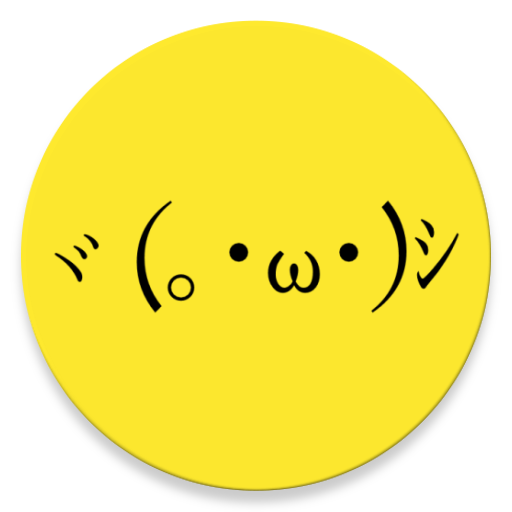Kaomoji - Japanese Emoticons
Play on PC with BlueStacks – the Android Gaming Platform, trusted by 500M+ gamers.
Page Modified on: December 17, 2019
Play Kaomoji - Japanese Emoticons on PC
Attached is a large list of Kaomoji. You can find a emoticons on any topic and for any occasion. Find the right emoticon is very easy. All japanese kaomoji are categorized.
Create an ASCII faces with a new feature.
Added the ability to create your ASCII emoticons. Large selection of characters to create unique ASCII emoji. Save Your ASCII Emoji and send them to your friends.
Features of the application:
- big collection japanese kaomoji (Big emoticons list)
- all japanese emoticons are categorized
- the ability to send a Kaomoji in the message
- the ability to add a Kaomoji to your favorites
- the opportunity to buy a professional version of the application
- сreate ASCII faces from characters
- create kaomoji
- free Japanese Emoticons app
- quickly copy and paste Kaomoji
- asian smiley faces
Application for those who are looking for:
kawaii emojis
kawaii emoticons
kiko emoji text emoticons
kiko text
kiko emoji
kikko emoji
text faces and symbols
cute text faces
cute faces
If you like to send emoticons in messages - then download this application!
Play Kaomoji - Japanese Emoticons on PC. It’s easy to get started.
-
Download and install BlueStacks on your PC
-
Complete Google sign-in to access the Play Store, or do it later
-
Look for Kaomoji - Japanese Emoticons in the search bar at the top right corner
-
Click to install Kaomoji - Japanese Emoticons from the search results
-
Complete Google sign-in (if you skipped step 2) to install Kaomoji - Japanese Emoticons
-
Click the Kaomoji - Japanese Emoticons icon on the home screen to start playing