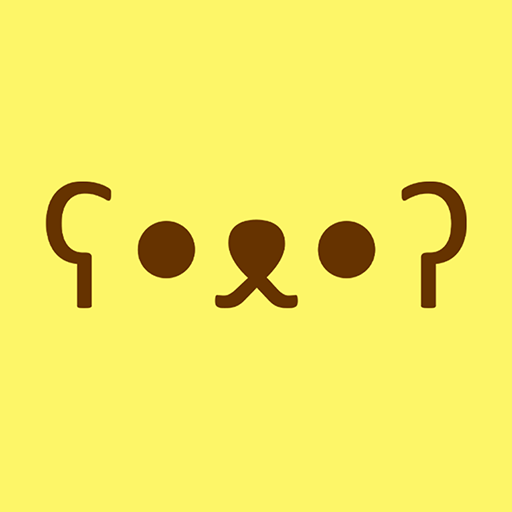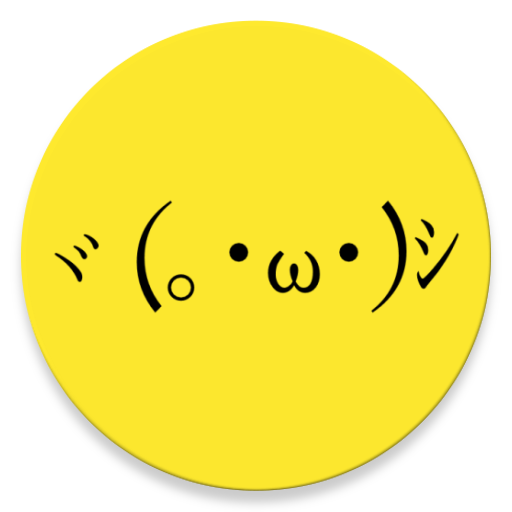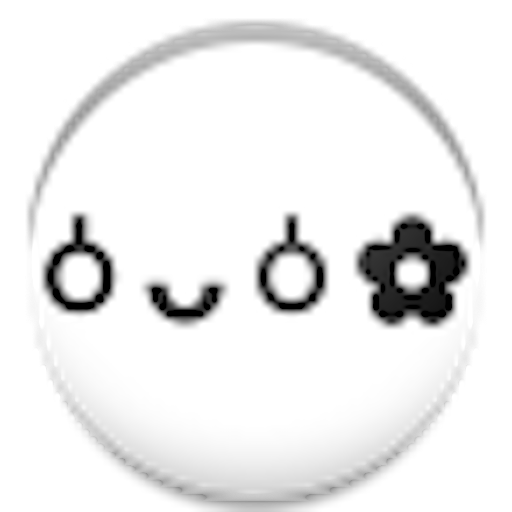Kaomoji - Japanese Emoticons
العب على الكمبيوتر الشخصي مع BlueStacks - نظام أندرويد للألعاب ، موثوق به من قبل أكثر من 500 مليون لاعب.
تم تعديل الصفحة في: 24 نوفمبر 2019
Play Kaomoji - Japanese Emoticons on PC
The application also has kaomoji editor that allows you to create your own collection!
Each kaomoji can be added to the Storage (the improvement of my favorites) either from Editor (with the button) or directly from the subcategories (using the context menu). To delete a Storage kaomoji, touch and hold the screen and then touch
features
.Easy to use, fully functional and kawaii! ♡ ~ ('▽ ^ 人)
. Create Kaomojis.
. Kaomoji float window
. You can add Kaomojis to the Storage. It is an advanced Favorites version.
. It can be attached to the notification bar. A nice greeting included.
. Multilingual. Your language is automatically detected by the system.
. Optimized for both vertical and horizontal screen orientations.
. Animated kaomoji
· Custom Kaomoji
. Kawaii
· Save your favorite kaomoji in the cloud.
· Kaomoji keyboard.
· Lots of themes you can change.
Application for those who are looking for:
kawaii emojis
kawaii emoticons
kiko emoji text emoticons
kiko text
kiko emoji
kikko emoji
text faces and symbols
cute text faces
cute faces
العب Kaomoji - Japanese Emoticons على جهاز الكمبيوتر. من السهل البدء.
-
قم بتنزيل BlueStacks وتثبيته على جهاز الكمبيوتر الخاص بك
-
أكمل تسجيل الدخول إلى Google للوصول إلى متجر Play ، أو قم بذلك لاحقًا
-
ابحث عن Kaomoji - Japanese Emoticons في شريط البحث أعلى الزاوية اليمنى
-
انقر لتثبيت Kaomoji - Japanese Emoticons من نتائج البحث
-
أكمل تسجيل الدخول إلى Google (إذا تخطيت الخطوة 2) لتثبيت Kaomoji - Japanese Emoticons
-
انقر على أيقونة Kaomoji - Japanese Emoticons على الشاشة الرئيسية لبدء اللعب