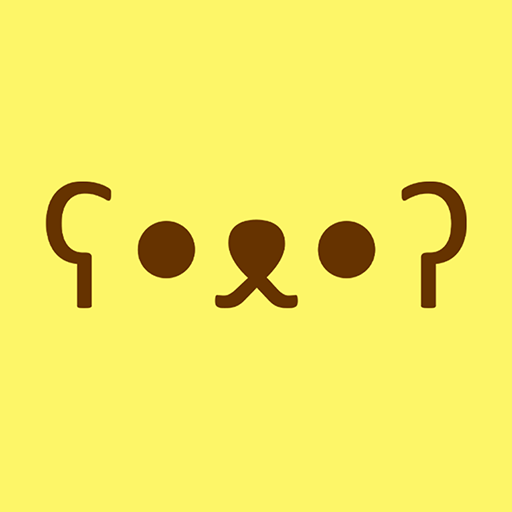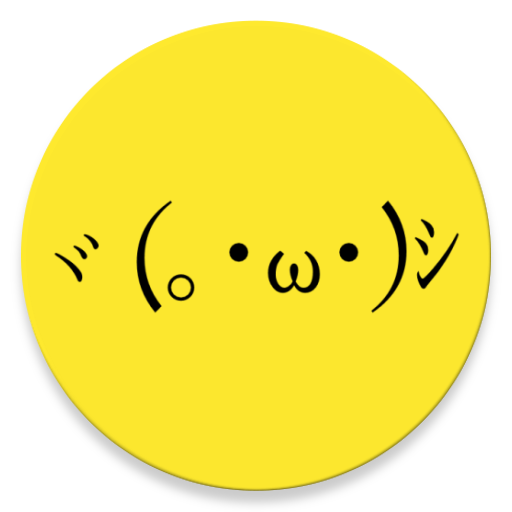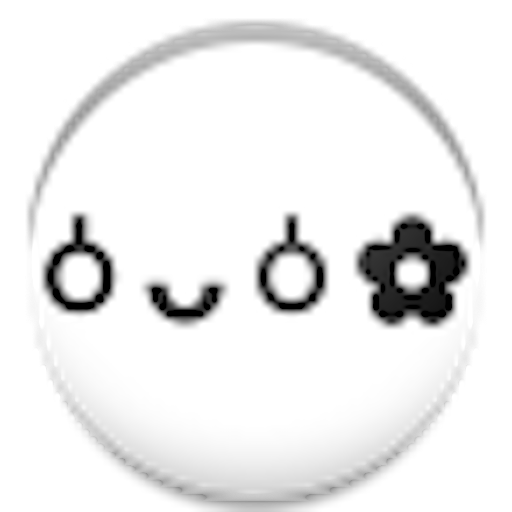このページには広告が含まれます

Kaomoji - Japanese Emoticons
エンタメ | Oscar Emilio Pérez Martínez
BlueStacksを使ってPCでプレイ - 5憶以上のユーザーが愛用している高機能Androidゲーミングプラットフォーム
Play Kaomoji - Japanese Emoticons on PC
The application includes a large collection of Japanese emoticons ( kaomoji ) grouped into categories and subcategories for easy navigation and search. Just choose the emoticon that you like and that are automatically copied to the clipboard and are available for use in text messages, social networks and anywhere .
The application also has kaomoji editor that allows you to create your own collection!
Each kaomoji can be added to the Storage (the improvement of my favorites) either from Editor (with the button) or directly from the subcategories (using the context menu). To delete a Storage kaomoji, touch and hold the screen and then touch
features
.Easy to use, fully functional and kawaii! ♡ ~ ('▽ ^ 人)
. Create Kaomojis.
. Kaomoji float window
. You can add Kaomojis to the Storage. It is an advanced Favorites version.
. It can be attached to the notification bar. A nice greeting included.
. Multilingual. Your language is automatically detected by the system.
. Optimized for both vertical and horizontal screen orientations.
. Animated kaomoji
· Custom Kaomoji
. Kawaii
· Save your favorite kaomoji in the cloud.
· Kaomoji keyboard.
· Lots of themes you can change.
Application for those who are looking for:
kawaii emojis
kawaii emoticons
kiko emoji text emoticons
kiko text
kiko emoji
kikko emoji
text faces and symbols
cute text faces
cute faces
The application also has kaomoji editor that allows you to create your own collection!
Each kaomoji can be added to the Storage (the improvement of my favorites) either from Editor (with the button) or directly from the subcategories (using the context menu). To delete a Storage kaomoji, touch and hold the screen and then touch
features
.Easy to use, fully functional and kawaii! ♡ ~ ('▽ ^ 人)
. Create Kaomojis.
. Kaomoji float window
. You can add Kaomojis to the Storage. It is an advanced Favorites version.
. It can be attached to the notification bar. A nice greeting included.
. Multilingual. Your language is automatically detected by the system.
. Optimized for both vertical and horizontal screen orientations.
. Animated kaomoji
· Custom Kaomoji
. Kawaii
· Save your favorite kaomoji in the cloud.
· Kaomoji keyboard.
· Lots of themes you can change.
Application for those who are looking for:
kawaii emojis
kawaii emoticons
kiko emoji text emoticons
kiko text
kiko emoji
kikko emoji
text faces and symbols
cute text faces
cute faces
Kaomoji - Japanese EmoticonsをPCでプレイ
-
BlueStacksをダウンロードしてPCにインストールします。
-
GoogleにサインインしてGoogle Play ストアにアクセスします。(こちらの操作は後で行っても問題ありません)
-
右上の検索バーにKaomoji - Japanese Emoticonsを入力して検索します。
-
クリックして検索結果からKaomoji - Japanese Emoticonsをインストールします。
-
Googleサインインを完了してKaomoji - Japanese Emoticonsをインストールします。※手順2を飛ばしていた場合
-
ホーム画面にてKaomoji - Japanese Emoticonsのアイコンをクリックしてアプリを起動します。