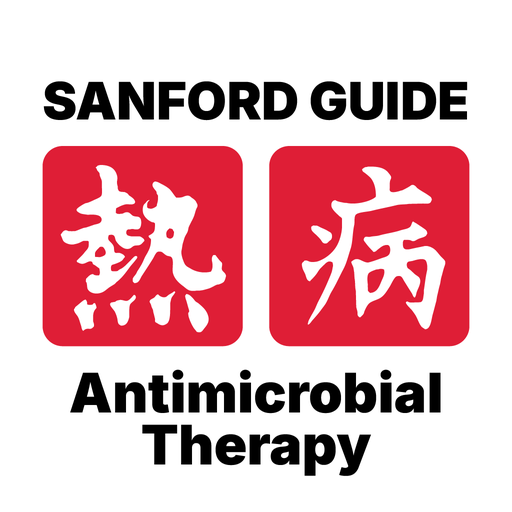Empiric
Graj na PC z BlueStacks – Platforma gamingowa Android, która uzyskała zaufanie ponad 500 milionów graczy!
Strona zmodyfikowana w dniu: 25 maja 2018
Play Empiric on PC
Disclaimer: The recommendations given in this app are based on the antibiotic guidelines developed by Infection Services for use at Capital and Coast, Hutt Valley and Wairarapa DHB. The use of these guidelines may not be appropriate in other jurisdictions and local advice should be sought. These are empiric treatment guidelines and do not supplant clinical judgment or Infectious Diseases consultation where indicated.
Zagraj w Empiric na PC. To takie proste.
-
Pobierz i zainstaluj BlueStacks na PC
-
Zakończ pomyślnie ustawienie Google, aby otrzymać dostęp do sklepu Play, albo zrób to później.
-
Wyszukaj Empiric w pasku wyszukiwania w prawym górnym rogu.
-
Kliknij, aby zainstalować Empiric z wyników wyszukiwania
-
Ukończ pomyślnie rejestrację Google (jeśli krok 2 został pominięty) aby zainstalować Empiric
-
Klinij w ikonę Empiric na ekranie startowym, aby zacząć grę