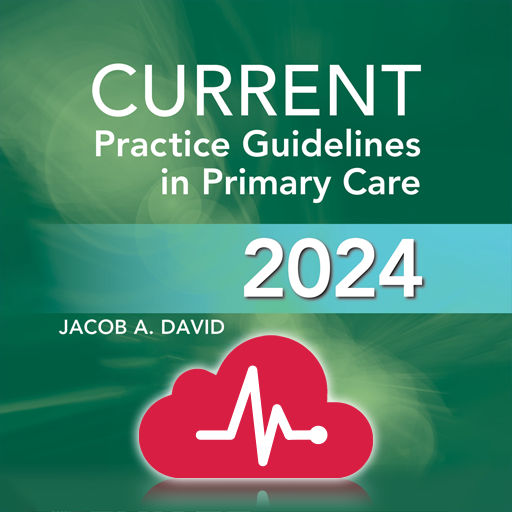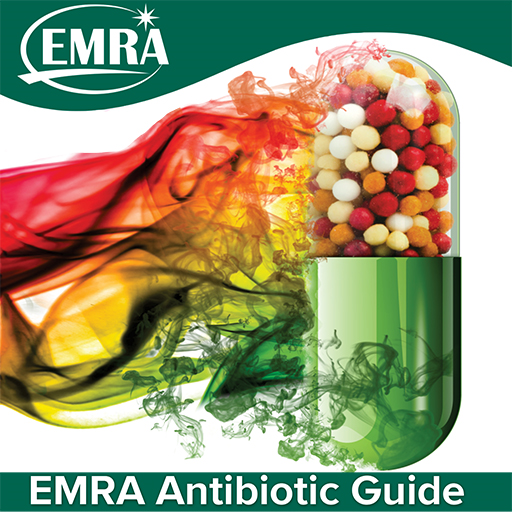
EMRA Antibiotic Guide
Play on PC with BlueStacks – the Android Gaming Platform, trusted by 500M+ gamers.
Page Modified on: May 22, 2019
Play EMRA Antibiotic Guide on PC
Find the most current antibiotic recommendations based on organ system, diagnosis, or organism; virtually every type of infectious disease is covered. This powerful app includes:
- Dosage Calculator: Get a fast, accurate calculation based on your specific patient
- Universal, predictive search for speedy navigation
- Antibiotic costs
- Choosing Wisely recommendations
- Pregnancy and Pediatric guidance
- Recently FDA-approved drugs
- And more!
The EMRA ABx Guide is an accurate, easy-to-use quick reference that will become your lifeline in the emergency department.
About Emergency Medicine Residents’ Association:
Founded in 1974, EMRA promotes excellence in patient care through the education and development of emergency medicine residency trained physicians. EMRA is the oldest and largest independent resident organization in the world. For more information, contact us at emra@emra.org.
Play EMRA Antibiotic Guide on PC. It’s easy to get started.
-
Download and install BlueStacks on your PC
-
Complete Google sign-in to access the Play Store, or do it later
-
Look for EMRA Antibiotic Guide in the search bar at the top right corner
-
Click to install EMRA Antibiotic Guide from the search results
-
Complete Google sign-in (if you skipped step 2) to install EMRA Antibiotic Guide
-
Click the EMRA Antibiotic Guide icon on the home screen to start playing