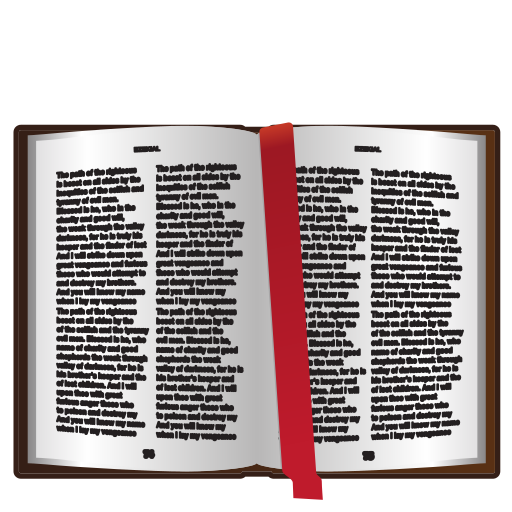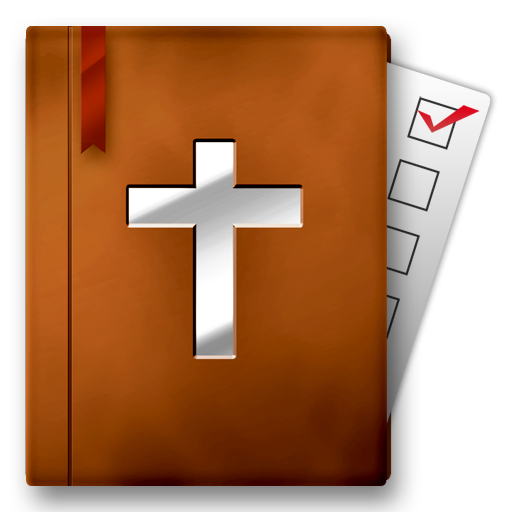e100 Bible Reading Challenge
Play on PC with BlueStacks – the Android Gaming Platform, trusted by 500M+ gamers.
Page Modified on: August 16, 2013
Play e100 Bible Reading Challenge on PC
Get into God’s Word, get real understanding, and develop your daily habit of reading the Bible.
- 100 easy-to-read passages that will give you a big picture understanding of the Bible
- Choose your timeframe
- Choose friends, family, or groups to read it with to keep you enthusiastic and accountable
- See your progress in graph form
- Record your insights
- Select your preferred font size
- Includes all readings and a full Bible
- Each reading has additional reflections and prayers to help you apply it
- A Bible reading program you can do anytime, anywhere, to fit in with your day
Play e100 Bible Reading Challenge on PC. It’s easy to get started.
-
Download and install BlueStacks on your PC
-
Complete Google sign-in to access the Play Store, or do it later
-
Look for e100 Bible Reading Challenge in the search bar at the top right corner
-
Click to install e100 Bible Reading Challenge from the search results
-
Complete Google sign-in (if you skipped step 2) to install e100 Bible Reading Challenge
-
Click the e100 Bible Reading Challenge icon on the home screen to start playing