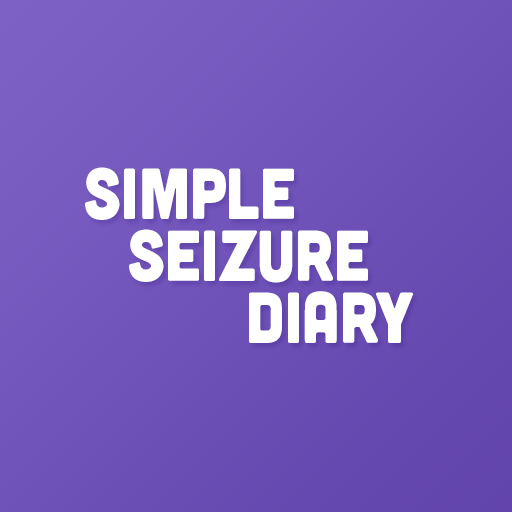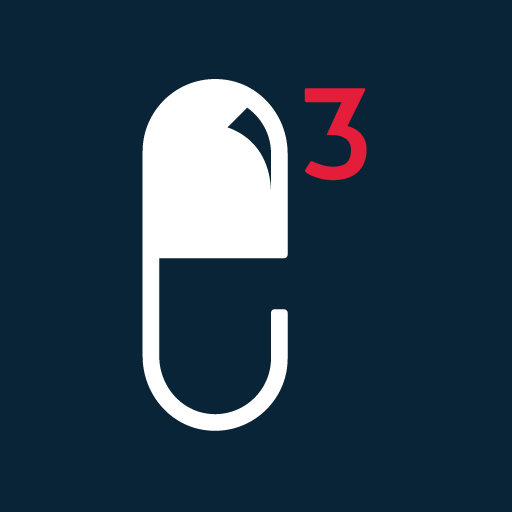
E3 Mobile™
Play on PC with BlueStacks – the Android Gaming Platform, trusted by 500M+ gamers.
Page Modified on: January 13, 2020
Play E3 Mobile™ on PC
Tap. Order. Dispense.™
• Enables nurses to order medications on behalf of prescribers through a smartphone or tablet device
• New medications and refills can be placed through the mobile app, virtually eliminating the need to pick up the phone and contact a pharmacy to order and dispense medications
• Expedites electronic prescription processes, reducing the need to call prescribers
• Identifies Formulary and Non-Formulary designation for each medication
• Saves time, allowing greater patient engagement and less time on administrative tasks
Patient Safety and Pharmacy Compliance
• Drop-down menus guide nurse to accurately enter medication for all required fields with frequently used entries available to expedite selection
• User validation through unique username and password electronically reduces risks of controlled substance diversion
• Built-in alerts identify potential order entry errors to ensure accurate medication profiling
• Physician ability to be alerted to all orders under his or her license
Enclara Pharmacia clients with login credentials can download and use E3 Mobile; however, some functionality such as profiling and ordering new medications for dispense will require your hospice to be on the E3 environment and authorize you to perform these functions through E3 Mobile. If your hospice is interested in learning more about the E3 environment, contact us today.
About Enclara Pharmacia:
Enclara Pharmacia is a national full service mail order and PBM supplier of medications and clinical services developed specifically for the hospice and palliative care industry. Enclara services over 500 customers and 85,000 patients nationally, helping to reduce pharmacy costs through a clinically driven model that enables home delivery of pharmaceuticals, as well as access to a network of over 65,000 retail and institutional pharmacies, including Enclara’s own automated fulfillment centers. For more information, visit www.enclarapharmacia.com.
App Support:
Please contact us at www.enclarapharmacia.com/contact
End User License Agreement: www.enclarapharmacia.com/end-user-license-agreement-e3
Play E3 Mobile™ on PC. It’s easy to get started.
-
Download and install BlueStacks on your PC
-
Complete Google sign-in to access the Play Store, or do it later
-
Look for E3 Mobile™ in the search bar at the top right corner
-
Click to install E3 Mobile™ from the search results
-
Complete Google sign-in (if you skipped step 2) to install E3 Mobile™
-
Click the E3 Mobile™ icon on the home screen to start playing