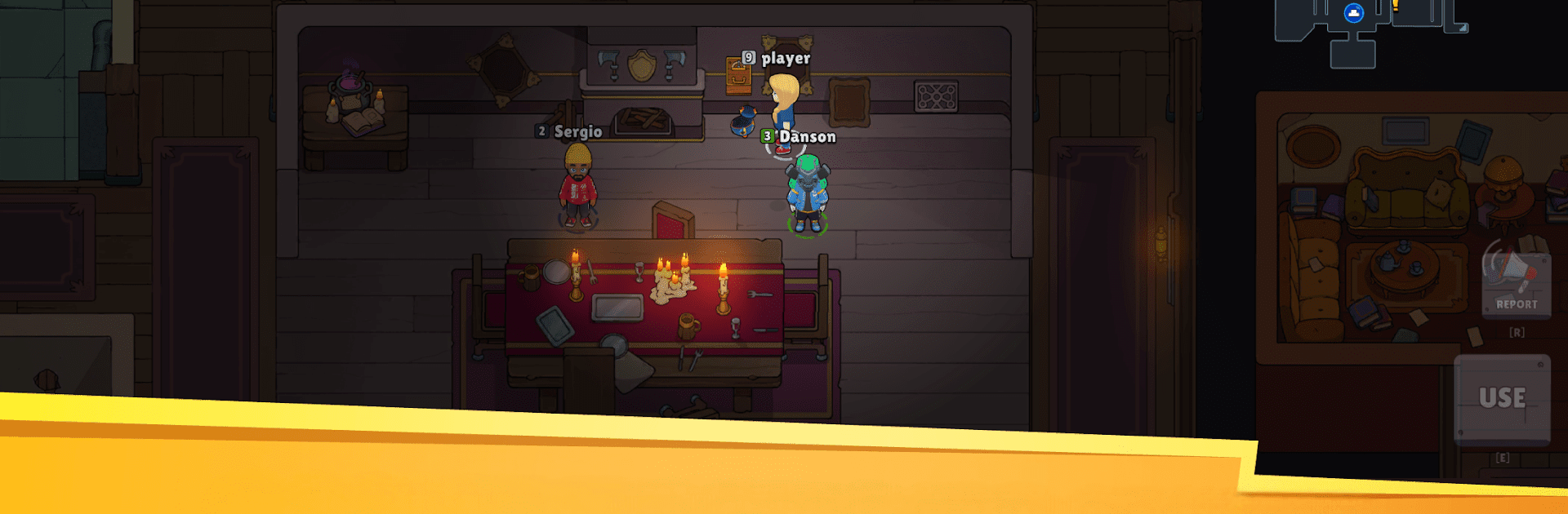

Betrayal.io
Play on PC with BlueStacks – the Android Gaming Platform, trusted by 500M+ gamers.
Page Modified on: Sep 26, 2024
Play Betrayal.io on PC or Mac
From the innovators and creators at End Game Interactive, Inc., Betrayal.io is another fun addition to the World of Strategy games. Go beyond your mobile screen and play it bigger and better on your PC or Mac. An immersive experience awaits you.
About the Game
Immerse yourself in the thrilling world of Betrayal.io, where deception lurks around every corner. Join 6-12 players to figure out who’s the betrayer among you. As a crewmate, complete tasks to win, but beware—betrayers hide in plain sight, wreaking havoc and eliminating allies. Discuss, deduce, and vote wisely or risk aiding the enemy!
Game Features
-
Multiple Fun Roles: Choose your destiny! Be a crewmate, complete tasks, and unmask the betrayer, or wreak havoc as a betrayer. Explore unique roles like the sheriff, protecting your crew, or the jester, tricking others to claim victory.
-
Variety of Maps and Modes: Dive into diverse settings like a mysterious spaceship or haunted mansion. Test your skills in modes like Core or the thrilling Hide & Seek.
-
Customize Your Character: Stand out with unique styles, accessories, and pets.
-
Constantly Updating: New maps, modes, and cosmetics keep the gameplay fresh and engaging. Enjoy through BlueStacks for optimal experience!
Get ready for a buttery smooth, high-performance gaming action only on BlueStacks.
Play Betrayal.io on PC. It’s easy to get started.
-
Download and install BlueStacks on your PC
-
Complete Google sign-in to access the Play Store, or do it later
-
Look for Betrayal.io in the search bar at the top right corner
-
Click to install Betrayal.io from the search results
-
Complete Google sign-in (if you skipped step 2) to install Betrayal.io
-
Click the Betrayal.io icon on the home screen to start playing




