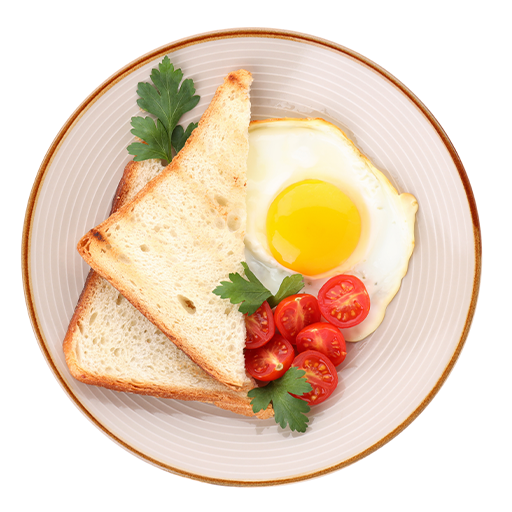15 minutes recettes
Jouez sur PC avec BlueStacks - la plate-forme de jeu Android, approuvée par + 500M de joueurs.
Page Modifiée le: 10 septembre 2019
Play 15 Minutes Recipes on PC
Main Features:
* Learn all the ingredients, followed by a step-by-step procedure.
* Go between recipes through an easy menu.
* Find recipe matches for the dish type, ingredient and cooking time combination of your choice.
* Thousands of recipes to choose from, which makes food preparation a breeze!
* Cooking timer for a perfect cooking
* Filter options by ingredients, cooking time or dietary needs.
* Shopping list Lets you easy buying of groceries and ingredients from the market.
* Recipes can be added to favourite.
* App can be also used as offline after one time loading from internet.
* Search and access different kinds of recipes all in one app in the most convenient way ever!
* Click on on-hand ingredients to find out recipes and ideas for different meal choices to prepare. `
* Less time consuming in meal preparation for every recipe.
* Conveniently takes up less space in your phone data.
* Practice your cooking skills in over thousands of food recipes.
Explore the largest collection of 15 minutes recipes. This 15 minute recipe collection is for you! Here you'll find recipes with a preparation and cooking time of less than 15 minutes. Super quick and super easy! These super fast meal ideas will have dinner on the table in just 15 minutes. Wide variety of salad dishes which can be cooked fast. Surprise your guests with these quick recipes. Share the joy of cooking! Be happy to cook together with parents or kids. All recipes are top rated and hand picked. Add the recipe to your favourite list to pull them up quickly the next time you need one. Buy ingredients and groceries easily from market by adding it in to shopping list.
Explore the largest collection of 15 minutes recipes. Authentic and delicious recipes.
Download, Search for a recipe and Start cooking !!
Jouez à 15 minutes recettes sur PC. C'est facile de commencer.
-
Téléchargez et installez BlueStacks sur votre PC
-
Connectez-vous à Google pour accéder au Play Store ou faites-le plus tard
-
Recherchez 15 minutes recettes dans la barre de recherche dans le coin supérieur droit
-
Cliquez pour installer 15 minutes recettes à partir des résultats de la recherche
-
Connectez-vous à Google (si vous avez ignoré l'étape 2) pour installer 15 minutes recettes
-
Cliquez sur l'icône 15 minutes recettes sur l'écran d'accueil pour commencer à jouer