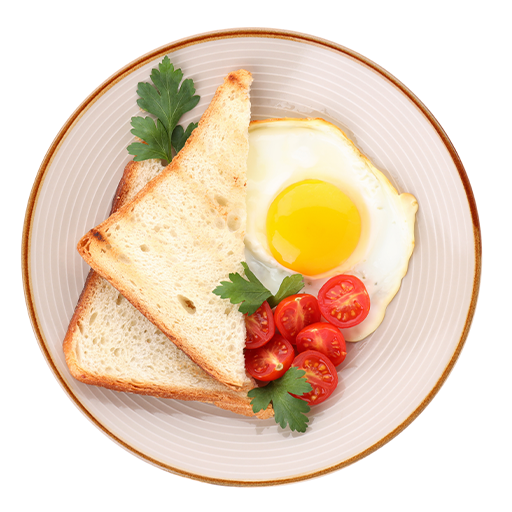15 minut Przepisy
Graj na PC z BlueStacks – Platforma gamingowa Android, która uzyskała zaufanie ponad 500 milionów graczy!
Strona zmodyfikowana w dniu: 10 września 2019
Play 15 Minutes Recipes on PC
Main Features:
* Learn all the ingredients, followed by a step-by-step procedure.
* Go between recipes through an easy menu.
* Find recipe matches for the dish type, ingredient and cooking time combination of your choice.
* Thousands of recipes to choose from, which makes food preparation a breeze!
* Cooking timer for a perfect cooking
* Filter options by ingredients, cooking time or dietary needs.
* Shopping list Lets you easy buying of groceries and ingredients from the market.
* Recipes can be added to favourite.
* App can be also used as offline after one time loading from internet.
* Search and access different kinds of recipes all in one app in the most convenient way ever!
* Click on on-hand ingredients to find out recipes and ideas for different meal choices to prepare. `
* Less time consuming in meal preparation for every recipe.
* Conveniently takes up less space in your phone data.
* Practice your cooking skills in over thousands of food recipes.
Explore the largest collection of 15 minutes recipes. This 15 minute recipe collection is for you! Here you'll find recipes with a preparation and cooking time of less than 15 minutes. Super quick and super easy! These super fast meal ideas will have dinner on the table in just 15 minutes. Wide variety of salad dishes which can be cooked fast. Surprise your guests with these quick recipes. Share the joy of cooking! Be happy to cook together with parents or kids. All recipes are top rated and hand picked. Add the recipe to your favourite list to pull them up quickly the next time you need one. Buy ingredients and groceries easily from market by adding it in to shopping list.
Explore the largest collection of 15 minutes recipes. Authentic and delicious recipes.
Download, Search for a recipe and Start cooking !!
Zagraj w 15 minut Przepisy na PC. To takie proste.
-
Pobierz i zainstaluj BlueStacks na PC
-
Zakończ pomyślnie ustawienie Google, aby otrzymać dostęp do sklepu Play, albo zrób to później.
-
Wyszukaj 15 minut Przepisy w pasku wyszukiwania w prawym górnym rogu.
-
Kliknij, aby zainstalować 15 minut Przepisy z wyników wyszukiwania
-
Ukończ pomyślnie rejestrację Google (jeśli krok 2 został pominięty) aby zainstalować 15 minut Przepisy
-
Klinij w ikonę 15 minut Przepisy na ekranie startowym, aby zacząć grę