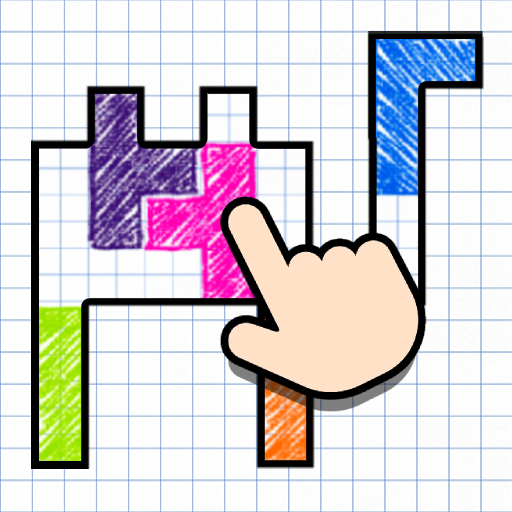このページには広告が含まれます

Capybara Go: Puzzle Drop Game
アーケード | Endless Pixels
BlueStacksを使ってPCでプレイ - 5憶以上のユーザーが愛用している高機能Androidゲーミングプラットフォーム
Play Capybara Go: Puzzle Drop Game on PC
Dive into the world of Capybara Go: Puzzle Drop Game, a fun and relaxing puzzle game that will keep you entertained for hours! Drop pieces strategically, solve clever puzzles and unlock adorable capybaras as you progress. Easy to learn but challenging to master, it's perfect for puzzle lovers.
🌟 Features you’ll love:
- Addictive drop mechanics: Place pieces to create exciting combos and surprises.
- Mini challenges: Test your skills with unique and fun puzzle levels.
- Play offline: Enjoy the game anytime, anywhere—no WiFi required!
- Relaxing gameplay: Simple to learn but packed with challenges for all skill levels.
🎯 Why play Capybara Go: Puzzle Drop Game?
Whether you’re looking for a quick gaming session or hours of puzzle-solving fun, this game offers something for everyone. Its offline mode means you can enjoy it wherever you go, even without an internet connection.
Join the capybara adventure today and experience the ultimate drop puzzle game. Download Capybara Go: Puzzle Drop Game now and start merging capybaras—no WiFi needed!
🌟 Features you’ll love:
- Addictive drop mechanics: Place pieces to create exciting combos and surprises.
- Mini challenges: Test your skills with unique and fun puzzle levels.
- Play offline: Enjoy the game anytime, anywhere—no WiFi required!
- Relaxing gameplay: Simple to learn but packed with challenges for all skill levels.
🎯 Why play Capybara Go: Puzzle Drop Game?
Whether you’re looking for a quick gaming session or hours of puzzle-solving fun, this game offers something for everyone. Its offline mode means you can enjoy it wherever you go, even without an internet connection.
Join the capybara adventure today and experience the ultimate drop puzzle game. Download Capybara Go: Puzzle Drop Game now and start merging capybaras—no WiFi needed!
Capybara Go: Puzzle Drop GameをPCでプレイ
-
BlueStacksをダウンロードしてPCにインストールします。
-
GoogleにサインインしてGoogle Play ストアにアクセスします。(こちらの操作は後で行っても問題ありません)
-
右上の検索バーにCapybara Go: Puzzle Drop Gameを入力して検索します。
-
クリックして検索結果からCapybara Go: Puzzle Drop Gameをインストールします。
-
Googleサインインを完了してCapybara Go: Puzzle Drop Gameをインストールします。※手順2を飛ばしていた場合
-
ホーム画面にてCapybara Go: Puzzle Drop Gameのアイコンをクリックしてアプリを起動します。