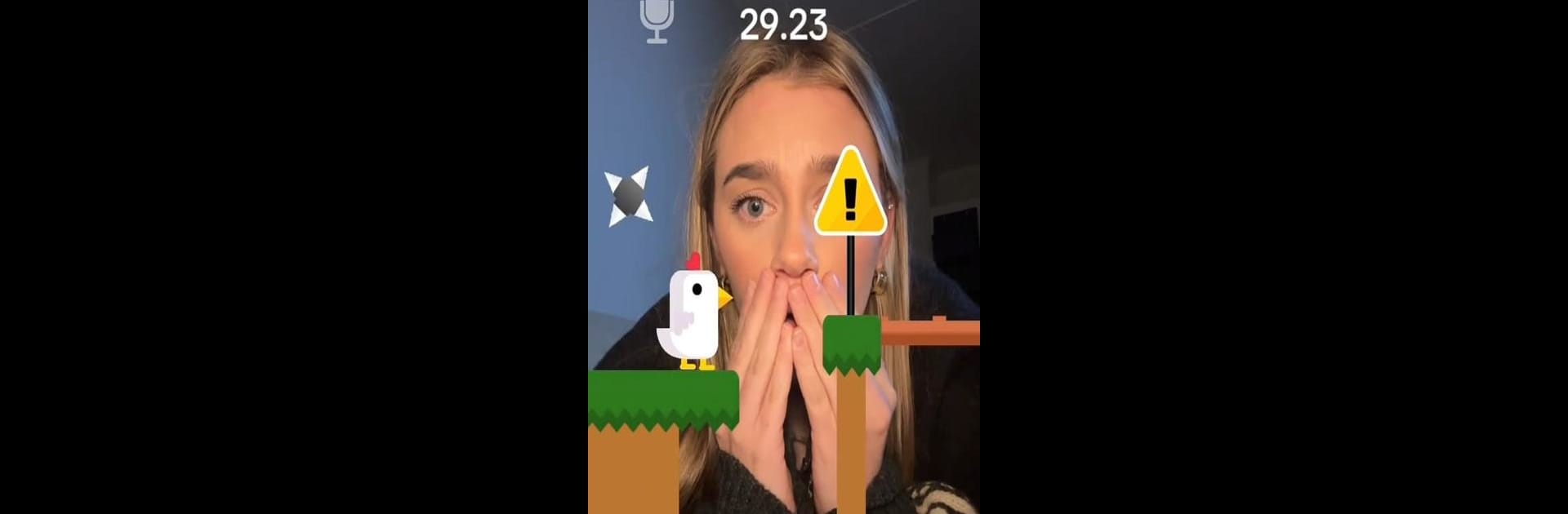

Chicken Scream Challenge
BlueStacksを使ってPCでプレイ - 5憶以上のユーザーが愛用している高機能Androidゲーミングプラットフォーム
Play Chicken Scream Challenge on PC or Mac
Explore a whole new adventure with Chicken Scream Challenge, a Arcade game created by Endless Pixels. Experience great gameplay with BlueStacks, the most popular gaming platform to play Android games on your PC or Mac.
About the Game
Chicken Scream Challenge (from Endless Pixels) isn’t your run-of-the-mill Arcade game. Here, the louder you get, the better your chicken moves—literally! Instead of tapping or swiping, your own voice guides your feathery friend through a series of lively, obstacle-filled levels. It’s silly, unexpected, and way more fun with friends around. Just don’t be surprised if your family wonders what you’re yelling about.
Game Features
-
Voice-Controlled Madness
Forget buttons; your chicken only listens to your voice. Soft sounds make it stroll, a loud yell sends it leaping ahead. It’s part skill, part volume control, and totally ridiculous. -
Loads of Creative Levels
You’ll find the scenery constantly changing. One moment you’re pecking along mossy forests, the next dodging hazards in a busy city scene. Each level comes with new surprises (and probably more reasons to shout). -
Wacky Challenges
Noise is only half the battle. You’ll have to handle weird traps, ever-shifting platforms, and the urge to outdo your best screech. Want to test how long your voice can hold up? Here’s your chance. -
Bursting with Color and Catchy Sounds
Bright visuals and a bouncy soundtrack keep things upbeat. Even if your voice gives out, the quirky atmosphere will likely keep you sticking around. -
Perfect on BlueStacks Too
Looking to play Chicken Scream Challenge on a bigger screen? BlueStacks has you covered, letting you shout at your PC just as easily as on your phone—neighbors beware!
Get ready for a buttery smooth, high-performance gaming action only on BlueStacks.
Chicken Scream ChallengeをPCでプレイ
-
BlueStacksをダウンロードしてPCにインストールします。
-
GoogleにサインインしてGoogle Play ストアにアクセスします。(こちらの操作は後で行っても問題ありません)
-
右上の検索バーにChicken Scream Challengeを入力して検索します。
-
クリックして検索結果からChicken Scream Challengeをインストールします。
-
Googleサインインを完了してChicken Scream Challengeをインストールします。※手順2を飛ばしていた場合
-
ホーム画面にてChicken Scream Challengeのアイコンをクリックしてアプリを起動します。

