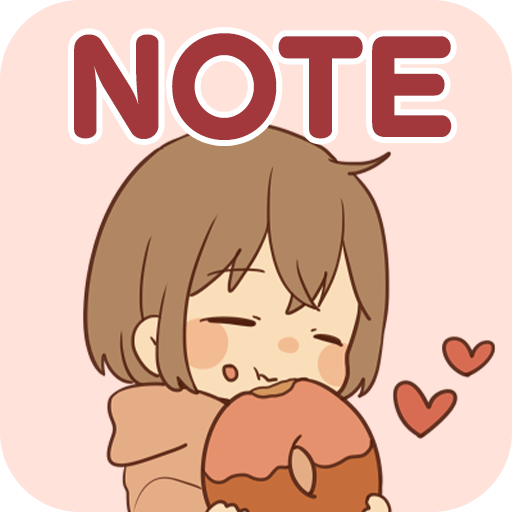このページには広告が含まれます
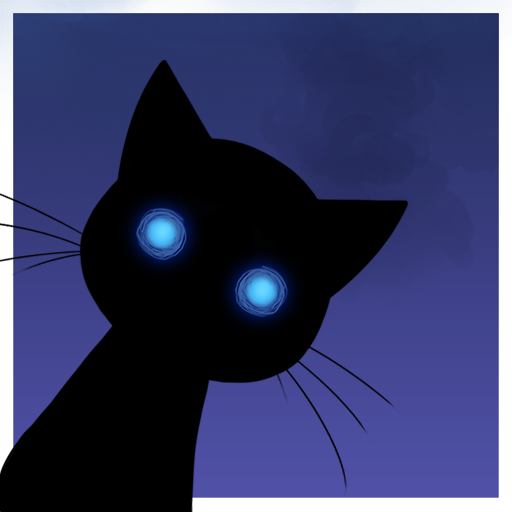
こっそりネコのライブ壁紙 (Sneaky Cat)
カスタマイズ | Winterlight
BlueStacksを使ってPCでプレイ - 5憶以上のユーザーが愛用している高機能Androidゲーミングプラットフォーム
Play Stalker Cat Wallpaper on PC
Welcome a sneaky cat to your home screen. He'll pop up from random locations along the edges of the screen and get all smug if he thinks you haven't detected him. With mesmerizing eyes and color, this cat live wallpaper is subtle and enchanting.
Stalker Cat is a beautiful dark themed live wallpaper and looks great behind any icon.
Art by Anne Pätzke.
Stalker Cat is a beautiful dark themed live wallpaper and looks great behind any icon.
Art by Anne Pätzke.
こっそりネコのライブ壁紙 (Sneaky Cat)をPCでプレイ
-
BlueStacksをダウンロードしてPCにインストールします。
-
GoogleにサインインしてGoogle Play ストアにアクセスします。(こちらの操作は後で行っても問題ありません)
-
右上の検索バーにこっそりネコのライブ壁紙 (Sneaky Cat)を入力して検索します。
-
クリックして検索結果からこっそりネコのライブ壁紙 (Sneaky Cat)をインストールします。
-
Googleサインインを完了してこっそりネコのライブ壁紙 (Sneaky Cat)をインストールします。※手順2を飛ばしていた場合
-
ホーム画面にてこっそりネコのライブ壁紙 (Sneaky Cat)のアイコンをクリックしてアプリを起動します。