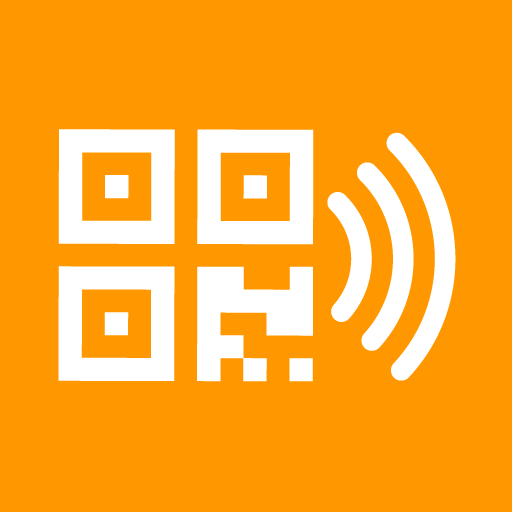Netilion Scanner
العب على الكمبيوتر الشخصي مع BlueStacks - نظام أندرويد للألعاب ، موثوق به من قبل أكثر من 500 مليون لاعب.
تم تعديل الصفحة في: 7 مايو 2019
Play Netilion Scanner on PC
Take pictures of your asset, type-in or scan key information and store them all in the cloud. That’s all you have to do. You can even decide to write an RFID tag with all the necessary information.
Later, find all your assets in the Netilion Analytics web application where a selection of analytics and improvement recommendations is waiting for you. With the Netilion Scanner app you can make a first step in the digitalization of your plant.
Use the Netilion Scanner app to:
• Take pictures of your assets and tags
• Scan the serial number from a code or a RFID tag
• Add more information, store everything in the cloud and find it in the Netilion Analytics web application
• Write all the necessary information on an RFID tag
To be able to use the Netilion Scanner app, a user account on Netilion Analytics is required.
العب Netilion Scanner على جهاز الكمبيوتر. من السهل البدء.
-
قم بتنزيل BlueStacks وتثبيته على جهاز الكمبيوتر الخاص بك
-
أكمل تسجيل الدخول إلى Google للوصول إلى متجر Play ، أو قم بذلك لاحقًا
-
ابحث عن Netilion Scanner في شريط البحث أعلى الزاوية اليمنى
-
انقر لتثبيت Netilion Scanner من نتائج البحث
-
أكمل تسجيل الدخول إلى Google (إذا تخطيت الخطوة 2) لتثبيت Netilion Scanner
-
انقر على أيقونة Netilion Scanner على الشاشة الرئيسية لبدء اللعب