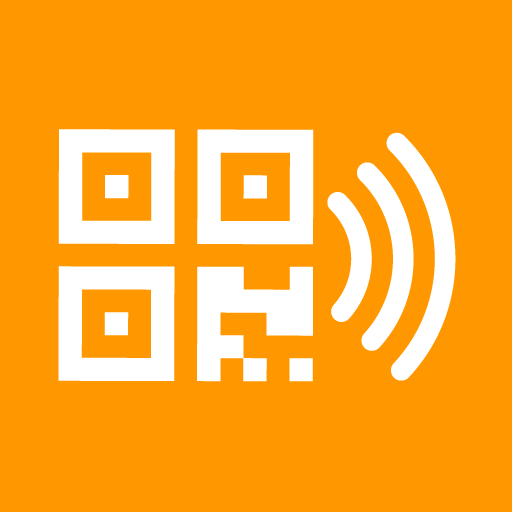このページには広告が含まれます

Netilion Scanner
ビジネス | Endress+Hauser Consult AG Sales Support
BlueStacksを使ってPCでプレイ - 5憶以上のユーザーが愛用している高機能Androidゲーミングプラットフォーム
Play Netilion Scanner on PC
Netilion Scanner app by Endress+Hauser is a simple way to capture and register assets and tags (e.g. instruments, valves, pumps, motors, etc.) in the Netilion Analytics web application.
Take pictures of your asset, type-in or scan key information and store them all in the cloud. That’s all you have to do. You can even decide to write an RFID tag with all the necessary information.
Later, find all your assets in the Netilion Analytics web application where a selection of analytics and improvement recommendations is waiting for you. With the Netilion Scanner app you can make a first step in the digitalization of your plant.
Use the Netilion Scanner app to:
• Take pictures of your assets and tags
• Scan the serial number from a code or a RFID tag
• Add more information, store everything in the cloud and find it in the Netilion Analytics web application
• Write all the necessary information on an RFID tag
To be able to use the Netilion Scanner app, a user account on Netilion Analytics is required.
Take pictures of your asset, type-in or scan key information and store them all in the cloud. That’s all you have to do. You can even decide to write an RFID tag with all the necessary information.
Later, find all your assets in the Netilion Analytics web application where a selection of analytics and improvement recommendations is waiting for you. With the Netilion Scanner app you can make a first step in the digitalization of your plant.
Use the Netilion Scanner app to:
• Take pictures of your assets and tags
• Scan the serial number from a code or a RFID tag
• Add more information, store everything in the cloud and find it in the Netilion Analytics web application
• Write all the necessary information on an RFID tag
To be able to use the Netilion Scanner app, a user account on Netilion Analytics is required.
Netilion ScannerをPCでプレイ
-
BlueStacksをダウンロードしてPCにインストールします。
-
GoogleにサインインしてGoogle Play ストアにアクセスします。(こちらの操作は後で行っても問題ありません)
-
右上の検索バーにNetilion Scannerを入力して検索します。
-
クリックして検索結果からNetilion Scannerをインストールします。
-
Googleサインインを完了してNetilion Scannerをインストールします。※手順2を飛ばしていた場合
-
ホーム画面にてNetilion Scannerのアイコンをクリックしてアプリを起動します。