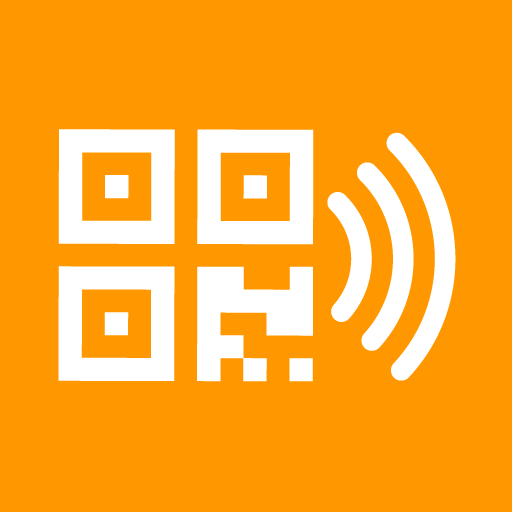Netilion Scanner
비즈니스 | Endress+Hauser Consult AG Sales Support
5억명 이상의 게이머가 신뢰하는 안드로이드 게임 플랫폼 BlueStacks으로 PC에서 플레이하세요.
Play Netilion Scanner on PC
Netilion Scanner app by Endress+Hauser is a simple way to capture and register assets and tags (e.g. instruments, valves, pumps, motors, etc.) in the Netilion Analytics web application.
Take pictures of your asset, type-in or scan key information and store them all in the cloud. That’s all you have to do. You can even decide to write an RFID tag with all the necessary information.
Later, find all your assets in the Netilion Analytics web application where a selection of analytics and improvement recommendations is waiting for you. With the Netilion Scanner app you can make a first step in the digitalization of your plant.
Use the Netilion Scanner app to:
• Take pictures of your assets and tags
• Scan the serial number from a code or a RFID tag
• Add more information, store everything in the cloud and find it in the Netilion Analytics web application
• Write all the necessary information on an RFID tag
To be able to use the Netilion Scanner app, a user account on Netilion Analytics is required.
Take pictures of your asset, type-in or scan key information and store them all in the cloud. That’s all you have to do. You can even decide to write an RFID tag with all the necessary information.
Later, find all your assets in the Netilion Analytics web application where a selection of analytics and improvement recommendations is waiting for you. With the Netilion Scanner app you can make a first step in the digitalization of your plant.
Use the Netilion Scanner app to:
• Take pictures of your assets and tags
• Scan the serial number from a code or a RFID tag
• Add more information, store everything in the cloud and find it in the Netilion Analytics web application
• Write all the necessary information on an RFID tag
To be able to use the Netilion Scanner app, a user account on Netilion Analytics is required.
PC에서 Netilion Scanner 플레이해보세요.
-
BlueStacks 다운로드하고 설치
-
Google Play 스토어에 로그인 하기(나중에 진행가능)
-
오른쪽 상단 코너에 Netilion Scanner 검색
-
검색 결과 중 Netilion Scanner 선택하여 설치
-
구글 로그인 진행(만약 2단계를 지나갔을 경우) 후 Netilion Scanner 설치
-
메인 홈화면에서 Netilion Scanner 선택하여 실행