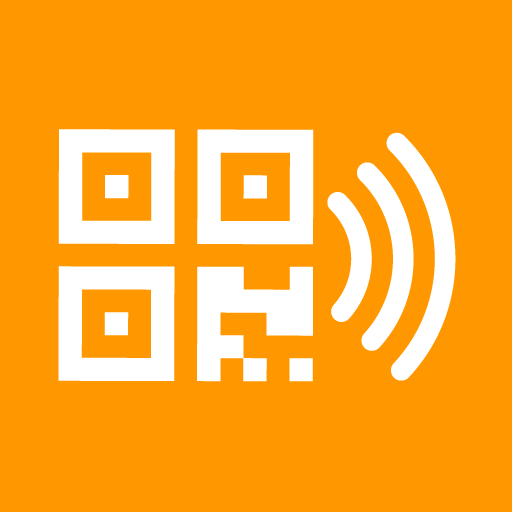Netilion Scanner
Играйте на ПК с BlueStacks – игровой платформе для приложений на Android. Нас выбирают более 500 млн. игроков.
Страница изменена: 7 мая 2019 г.
Play Netilion Scanner on PC
Take pictures of your asset, type-in or scan key information and store them all in the cloud. That’s all you have to do. You can even decide to write an RFID tag with all the necessary information.
Later, find all your assets in the Netilion Analytics web application where a selection of analytics and improvement recommendations is waiting for you. With the Netilion Scanner app you can make a first step in the digitalization of your plant.
Use the Netilion Scanner app to:
• Take pictures of your assets and tags
• Scan the serial number from a code or a RFID tag
• Add more information, store everything in the cloud and find it in the Netilion Analytics web application
• Write all the necessary information on an RFID tag
To be able to use the Netilion Scanner app, a user account on Netilion Analytics is required.
Играйте в игру Netilion Scanner на ПК. Это легко и просто.
-
Скачайте и установите BlueStacks на ПК.
-
Войдите в аккаунт Google, чтобы получить доступ к Google Play, или сделайте это позже.
-
В поле поиска, которое находится в правой части экрана, введите название игры – Netilion Scanner.
-
Среди результатов поиска найдите игру Netilion Scanner и нажмите на кнопку "Установить".
-
Завершите авторизацию в Google (если вы пропустили этот шаг в начале) и установите игру Netilion Scanner.
-
Нажмите на ярлык игры Netilion Scanner на главном экране, чтобы начать играть.