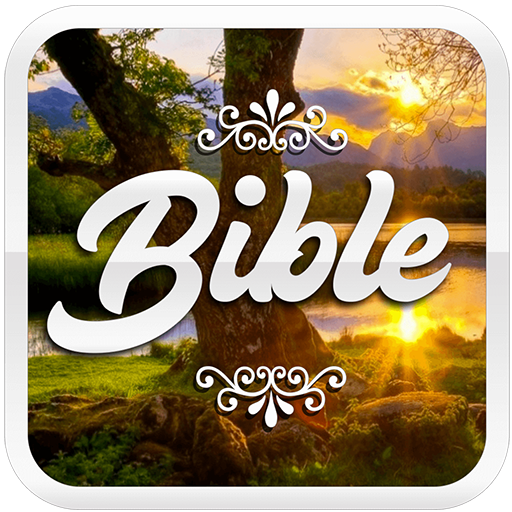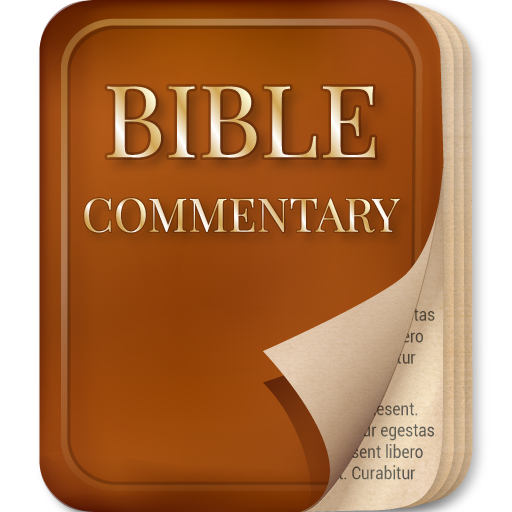Enduring Word Commentary
العب على الكمبيوتر الشخصي مع BlueStacks - نظام أندرويد للألعاب ، موثوق به من قبل أكثر من 500 مليون لاعب.
تم تعديل الصفحة في: 3 يناير 2020
Play Enduring Word Commentary on PC
When David Guzik was a young pastor in Simi Valley, California, he (among many other pastors) was asked to send his teaching notes to the developers of a new internet Bible research site: Blue Letter Bible. In the late 1990’s, David’s material first appeared on the Blue Letter Bible, and was found to be a valuable resource.
David’s Bible resources – both in text and through audio and video – are used by many thousands of people every day. Many pastors, Bible teachers, and everyday Christians find these materials helpful.
Now you can take the Enduring Word Commentary with you on your mobile device.
العب Enduring Word Commentary على جهاز الكمبيوتر. من السهل البدء.
-
قم بتنزيل BlueStacks وتثبيته على جهاز الكمبيوتر الخاص بك
-
أكمل تسجيل الدخول إلى Google للوصول إلى متجر Play ، أو قم بذلك لاحقًا
-
ابحث عن Enduring Word Commentary في شريط البحث أعلى الزاوية اليمنى
-
انقر لتثبيت Enduring Word Commentary من نتائج البحث
-
أكمل تسجيل الدخول إلى Google (إذا تخطيت الخطوة 2) لتثبيت Enduring Word Commentary
-
انقر على أيقونة Enduring Word Commentary على الشاشة الرئيسية لبدء اللعب