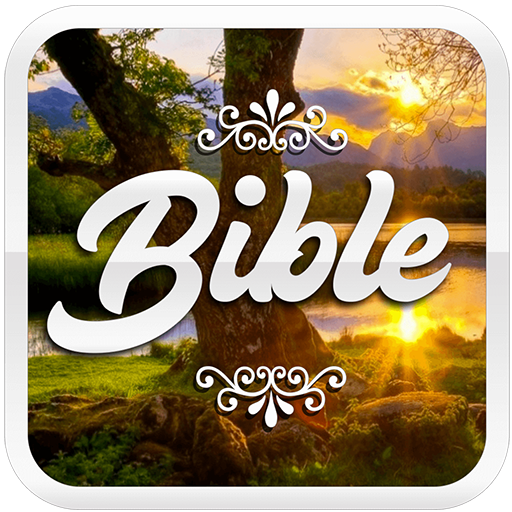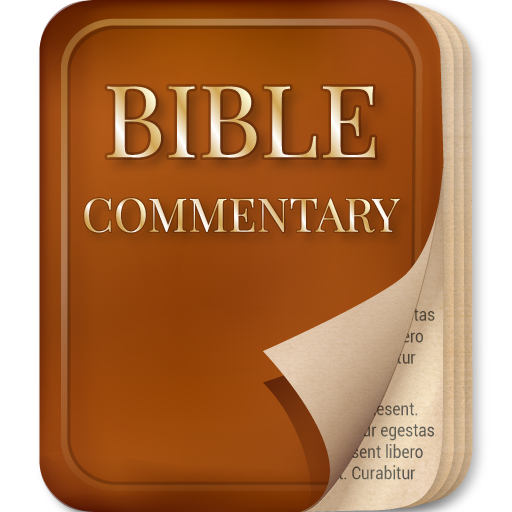Enduring Word Commentary
Juega en PC con BlueStacks: la plataforma de juegos Android, en la que confían más de 500 millones de jugadores.
Página modificada el: 3 de enero de 2020
Play Enduring Word Commentary on PC
When David Guzik was a young pastor in Simi Valley, California, he (among many other pastors) was asked to send his teaching notes to the developers of a new internet Bible research site: Blue Letter Bible. In the late 1990’s, David’s material first appeared on the Blue Letter Bible, and was found to be a valuable resource.
David’s Bible resources – both in text and through audio and video – are used by many thousands of people every day. Many pastors, Bible teachers, and everyday Christians find these materials helpful.
Now you can take the Enduring Word Commentary with you on your mobile device.
Juega Enduring Word Commentary en la PC. Es fácil comenzar.
-
Descargue e instale BlueStacks en su PC
-
Complete el inicio de sesión de Google para acceder a Play Store, o hágalo más tarde
-
Busque Enduring Word Commentary en la barra de búsqueda en la esquina superior derecha
-
Haga clic para instalar Enduring Word Commentary desde los resultados de búsqueda
-
Complete el inicio de sesión de Google (si omitió el paso 2) para instalar Enduring Word Commentary
-
Haz clic en el ícono Enduring Word Commentary en la pantalla de inicio para comenzar a jugar