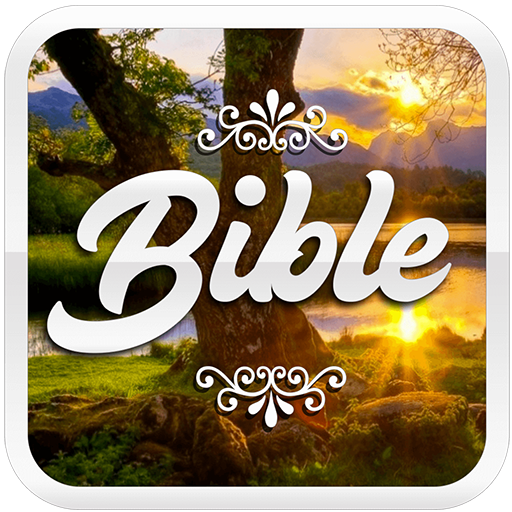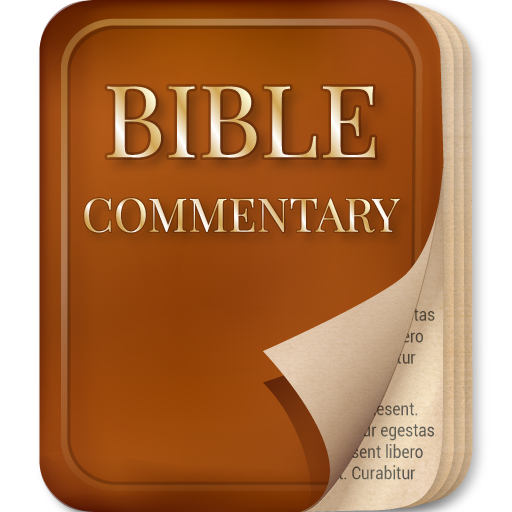Enduring Word Commentary
Jouez sur PC avec BlueStacks - la plate-forme de jeu Android, approuvée par + 500M de joueurs.
Page Modifiée le: 3 janvier 2020
Play Enduring Word Commentary on PC
When David Guzik was a young pastor in Simi Valley, California, he (among many other pastors) was asked to send his teaching notes to the developers of a new internet Bible research site: Blue Letter Bible. In the late 1990’s, David’s material first appeared on the Blue Letter Bible, and was found to be a valuable resource.
David’s Bible resources – both in text and through audio and video – are used by many thousands of people every day. Many pastors, Bible teachers, and everyday Christians find these materials helpful.
Now you can take the Enduring Word Commentary with you on your mobile device.
Jouez à Enduring Word Commentary sur PC. C'est facile de commencer.
-
Téléchargez et installez BlueStacks sur votre PC
-
Connectez-vous à Google pour accéder au Play Store ou faites-le plus tard
-
Recherchez Enduring Word Commentary dans la barre de recherche dans le coin supérieur droit
-
Cliquez pour installer Enduring Word Commentary à partir des résultats de la recherche
-
Connectez-vous à Google (si vous avez ignoré l'étape 2) pour installer Enduring Word Commentary
-
Cliquez sur l'icône Enduring Word Commentary sur l'écran d'accueil pour commencer à jouer