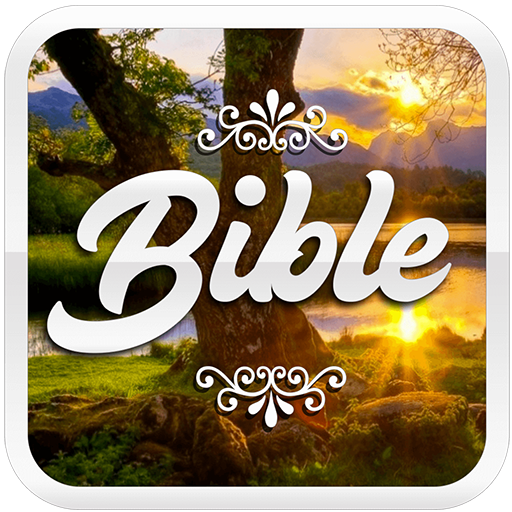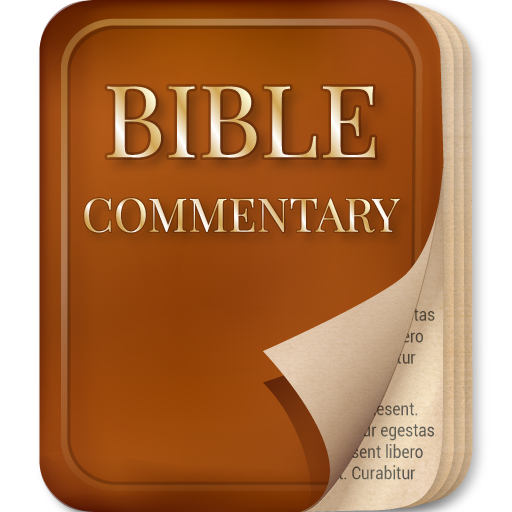Enduring Word Commentary
Graj na PC z BlueStacks – Platforma gamingowa Android, która uzyskała zaufanie ponad 500 milionów graczy!
Strona zmodyfikowana w dniu: 3 stycznia 2020
Play Enduring Word Commentary on PC
When David Guzik was a young pastor in Simi Valley, California, he (among many other pastors) was asked to send his teaching notes to the developers of a new internet Bible research site: Blue Letter Bible. In the late 1990’s, David’s material first appeared on the Blue Letter Bible, and was found to be a valuable resource.
David’s Bible resources – both in text and through audio and video – are used by many thousands of people every day. Many pastors, Bible teachers, and everyday Christians find these materials helpful.
Now you can take the Enduring Word Commentary with you on your mobile device.
Zagraj w Enduring Word Commentary na PC. To takie proste.
-
Pobierz i zainstaluj BlueStacks na PC
-
Zakończ pomyślnie ustawienie Google, aby otrzymać dostęp do sklepu Play, albo zrób to później.
-
Wyszukaj Enduring Word Commentary w pasku wyszukiwania w prawym górnym rogu.
-
Kliknij, aby zainstalować Enduring Word Commentary z wyników wyszukiwania
-
Ukończ pomyślnie rejestrację Google (jeśli krok 2 został pominięty) aby zainstalować Enduring Word Commentary
-
Klinij w ikonę Enduring Word Commentary na ekranie startowym, aby zacząć grę